» Support for Terraform Enterprise
If some aspect of Terraform Enterprise is not working as expected, please reach out to support for help.
You can engage HashiCorp support via the web portal at https://support.hashicorp.com or by email at support@hashicorp.com. Please make sure to use your organization email (not your personal email) when contacting us so we can associate the support request with your organization and expedite our response.
» Diagnostics
For most technical issues, HashiCorp support will ask you to include diagnostic information in your support request. To ensure the required information is included, Terraform Enterprise can automatically generate a support bundle including logs and configuration details.
» Downloading the Support Bundle
Diagnostic information is available via in the installer dashboard on port 8800 of your installation.
Note: For Terraform Enterprise Active/Active implementations the
installer dashboard is disabled. Support bundles can instead be generated and saved to the configured
object storage location by executing this command from the command line on a node instance:
tfe-admin support-bundle
This will create a support bundle from every node in the cluster.
On the dashboard, click on the Support tab:
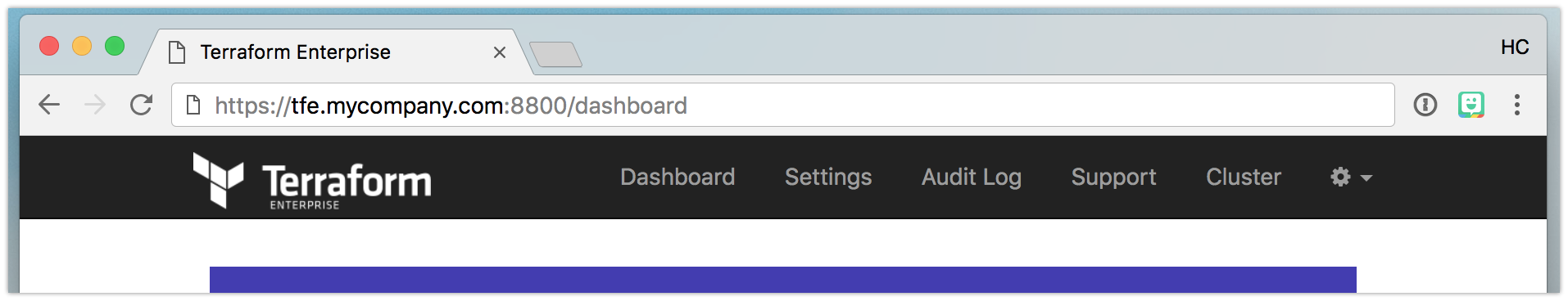
On the next page, click the Download Support Bundle button which will download the support bundle directly to your web browser.
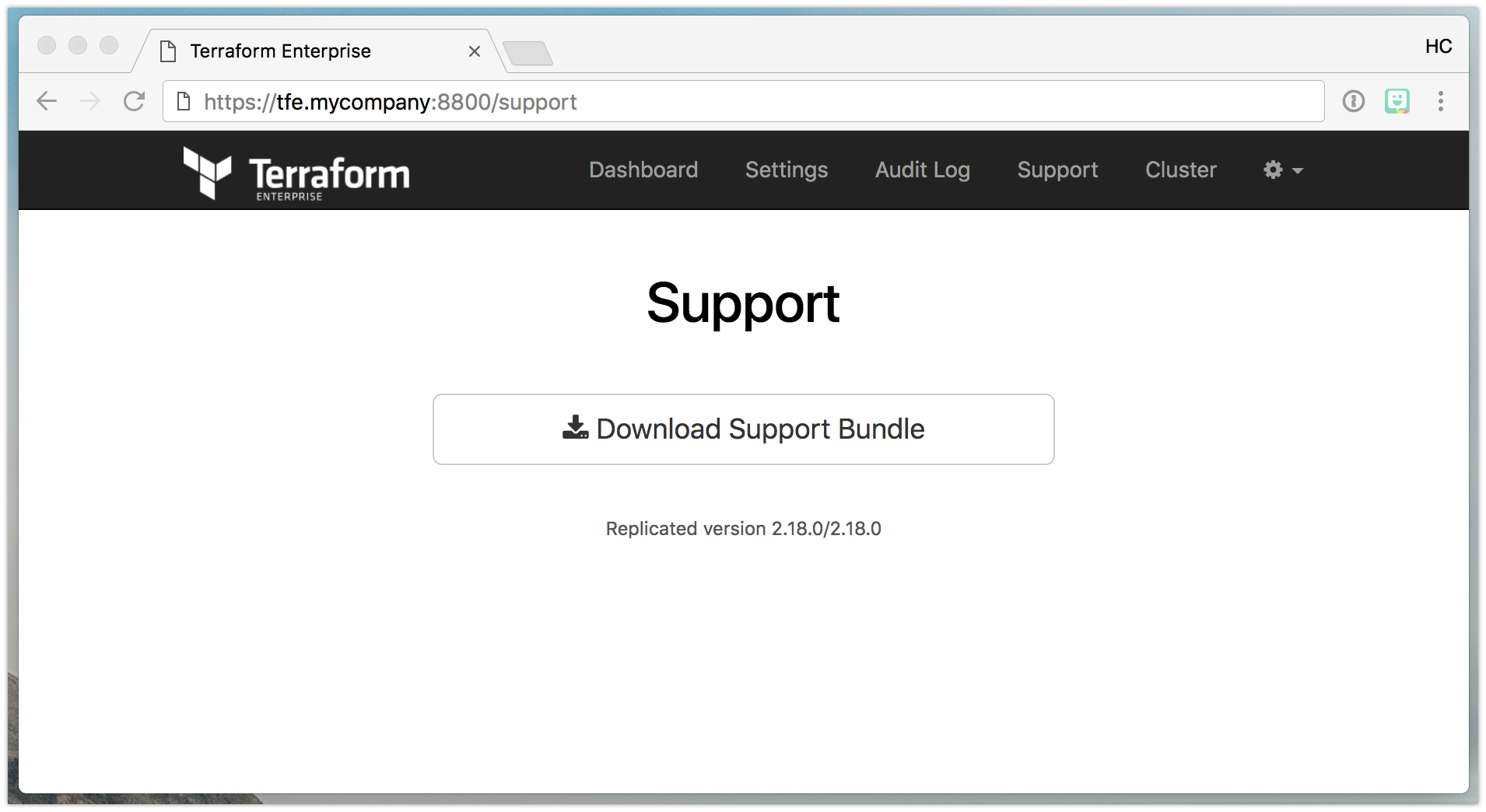
» Uploading the Support Bundle
Once you have downloaded the support bundle, please use a secure method to upload it to HashiCorp support.
» Existing Customers
Attach the bundle to your support ticket. If possible, use the SendSafely integration available in the support portal at support.hashicorp.com, as it allows for large file uploads.
If you are unable to use the integration in the portal, please upload directly to https://hashicorp.sendsafely.com/u/ptfe-support-bundles.
» Pre-Sales Customers
If you are in the pre-sales phase, please upload support bundle files directly to https://hashicorp.sendsafely.com/u/ptfe-support-bundles.
» About the Bundle
The support bundle contains logging and telemetry data from various components in Terraform Enterprise. It may also include log data from Terraform builds you have executed on your Terraform Enterprise installation.