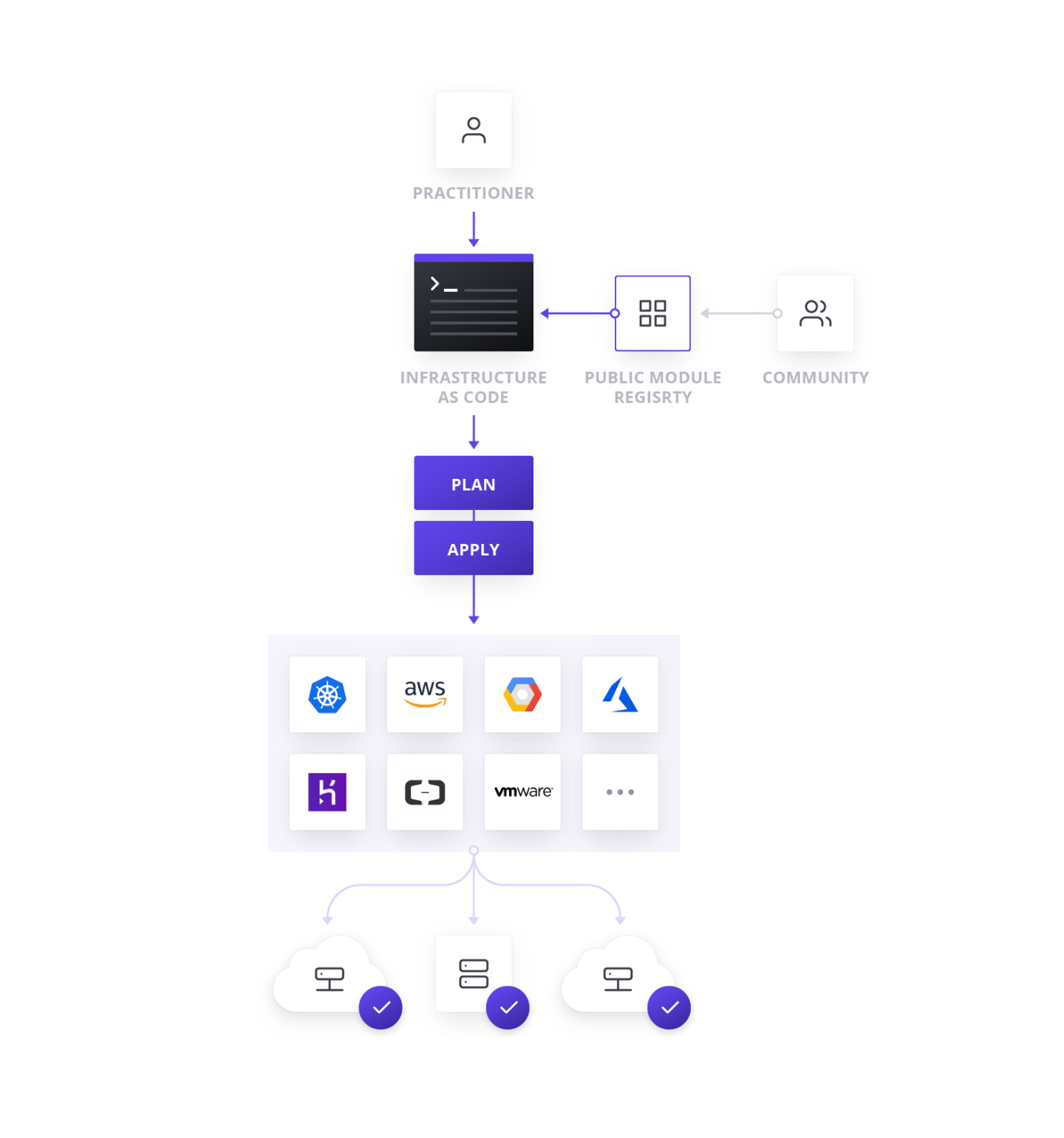Terraform
Use Infrastructure as Code to provision and manage any cloud, infrastructure, or service
Sign up for Cloud Download CLIDeliver infrastructure as code with Terraform
Write declarative configuration files
- Collaborate and share configurations
- Evolve and version your infrastructure
- Automate provisioning
Define infrastructure as code to manage the full lifecycle — create new resources, manage existing ones, and destroy those no longer needed.
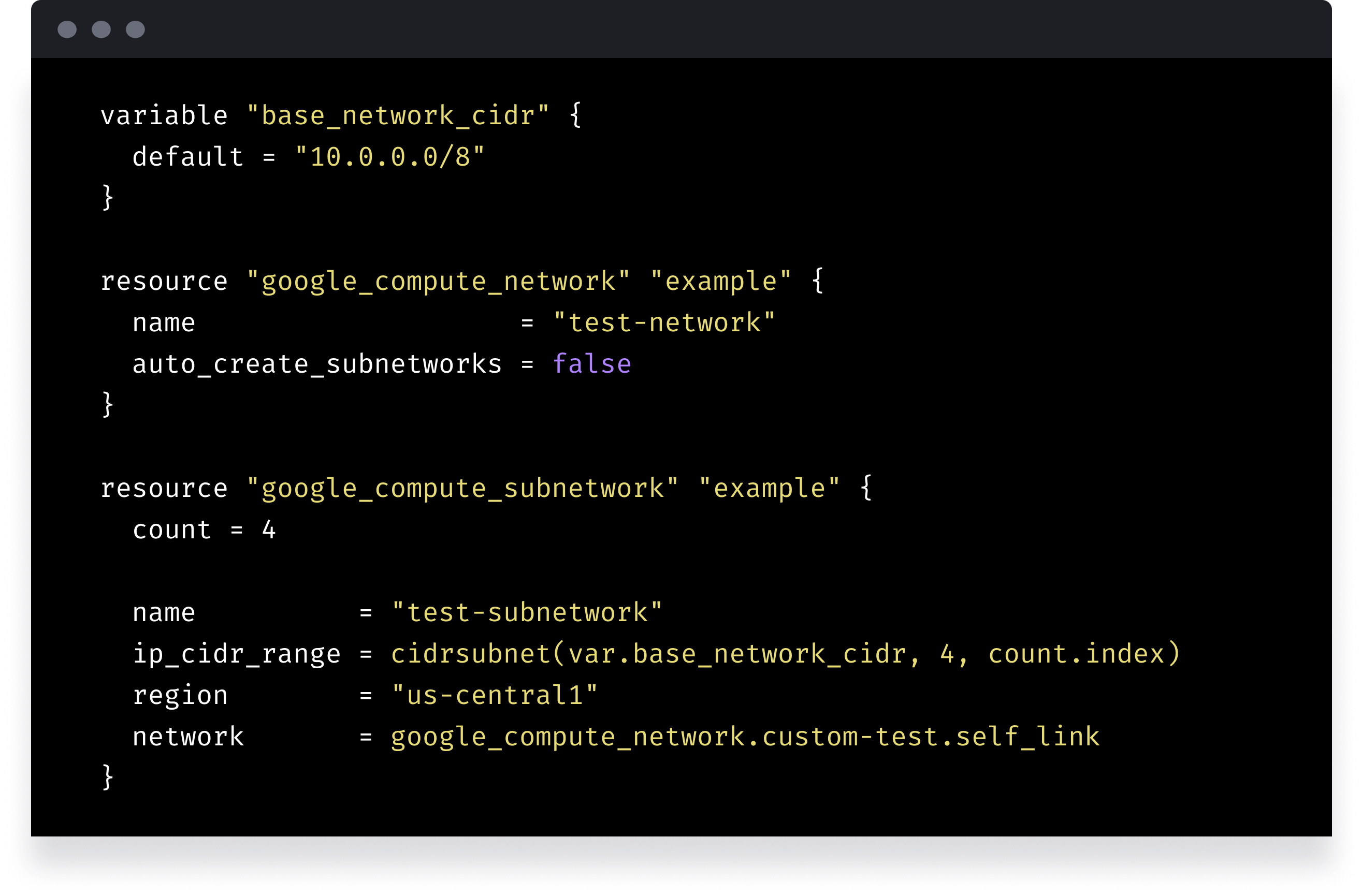
Plan and predict changes
- Clearly mapped resource dependencies
- Separation of plan and apply
- Consistent, repeatable workflow
Terraform provides an elegant user experience for operators to safely and predictably make changes to infrastructure.
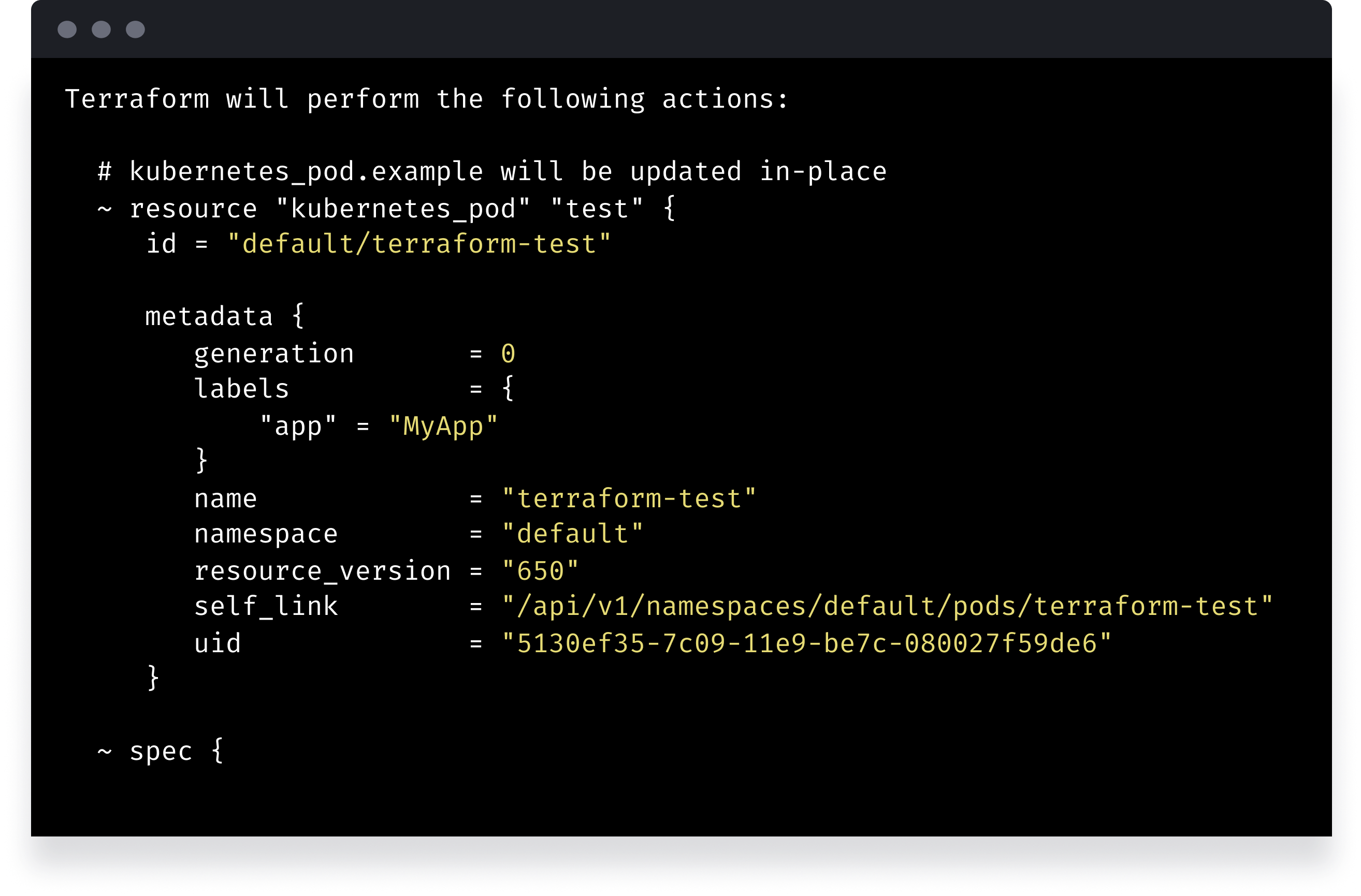
Create reproducible infrastructure
- Reproducible production, staging, and development environments
- Shared modules for common infrastructure patterns
- Combine multiple providers consistently
Terraform makes it easy to re-use configurations for similar infrastructure, helping you avoid mistakes and save time.
View All Providers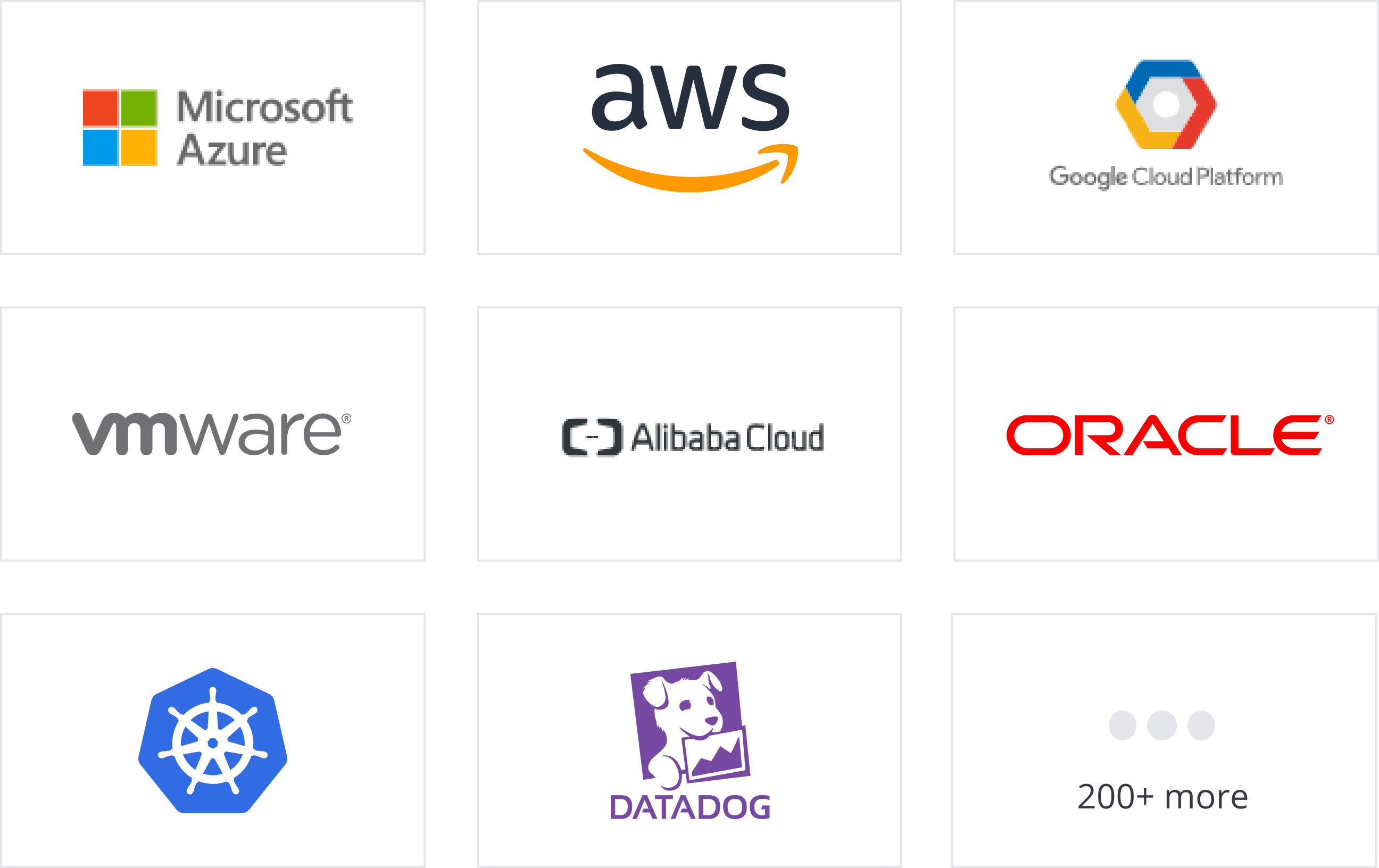
Enhanced Workflow for Teams with Terraform Cloud
Terraform Cloud is a free to use SaaS application that provides the best workflow for writing and building infrastructure as code with Terraform.
Share infrastructure as code
Empower your team to rapidly review, comment, and iterate on Infrastructure as Code.
- State management (storage, viewing, history, and locking)
- Web UI for viewing and approving Terraform runs
- Collaborative Runs
- Private module registry
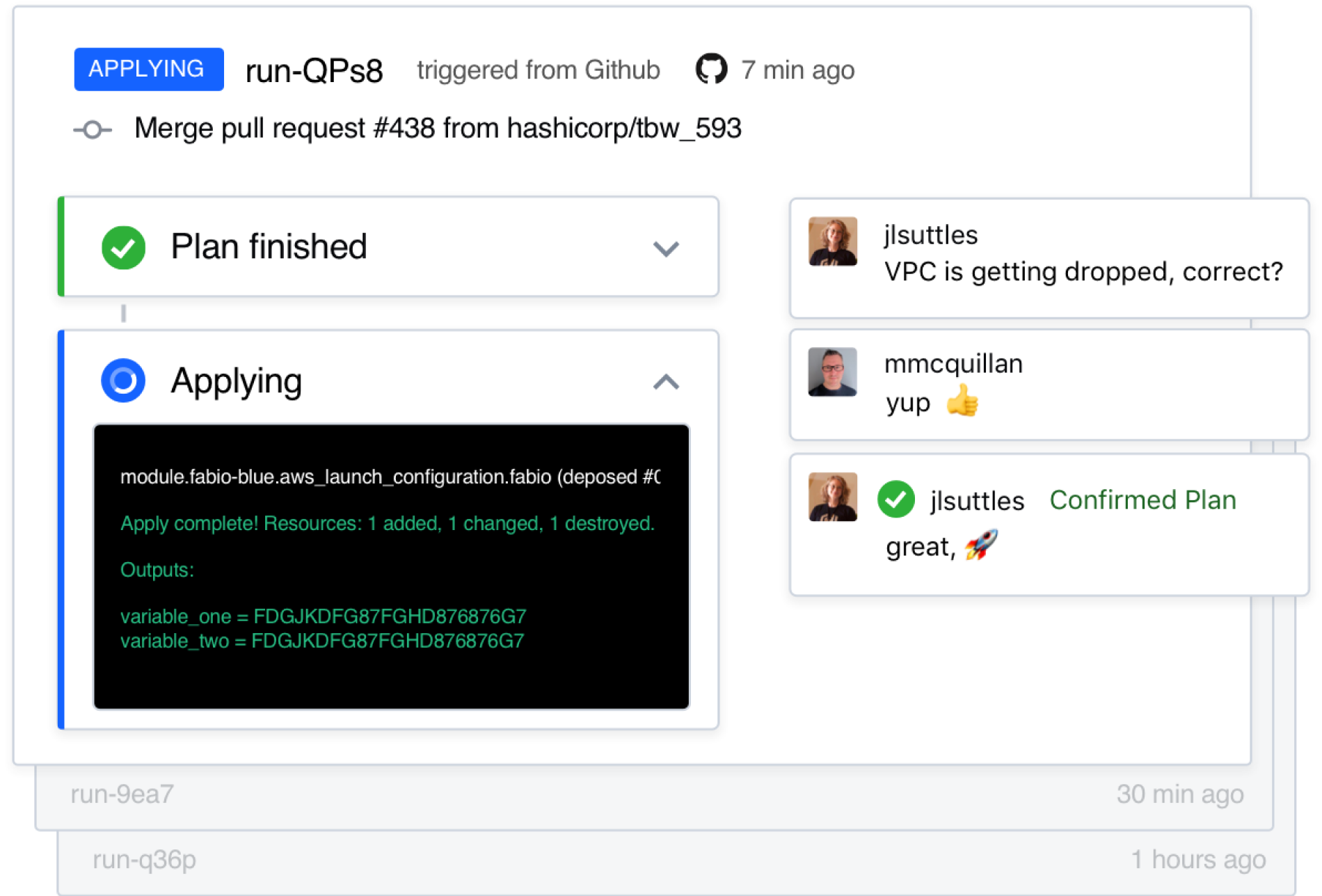
Automate consistent workflows
Create a pipeline for provisioning Infrastructure as Code
- VCS integration (Azure DevOps, Bitbucket, GitHub, and GitLab)
- Enable GitOps workflow
- Remote operations — perform Terraform runs in a consistent, immutable environment
- Notifications for run events (via Slack or webhooks)
- Full HTTP API for integrating with other tools and services
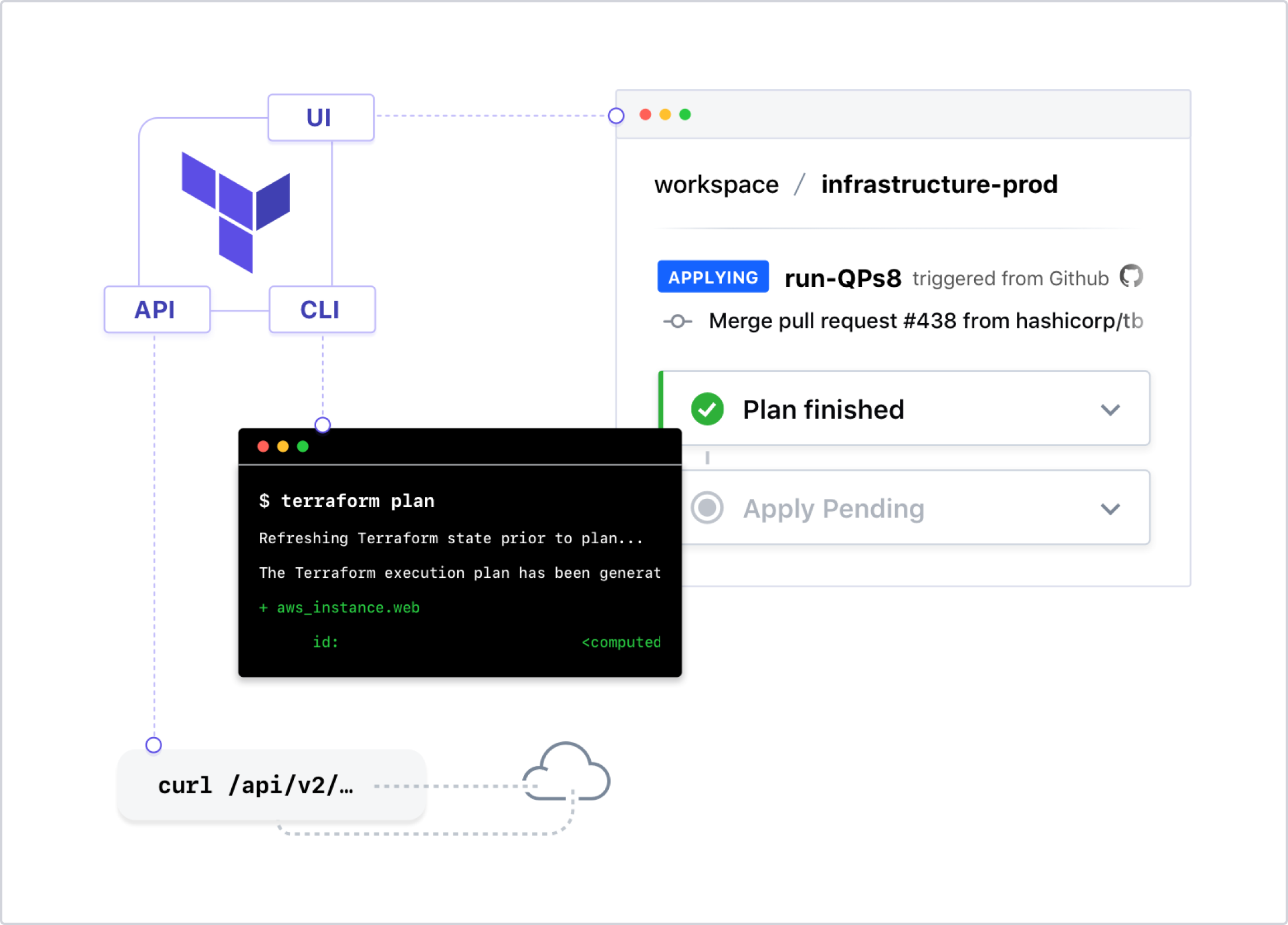
Terraform for Every Team
Organizations looking for enhanced division of responsibilities or automatic policy enforcement can purchase the Team and Governance upgrades for Terraform Cloud. Start for free and upgrade to suit the needs of your team as you grow.
Free
Get started on Terraform Cloud for free. Automation and collaboration features to empower individuals and small teams, including VCS integration, remote operations, and state management.
$0 Up to 5 users
Team & Governance
These tiers introduce basic governance with team management and role based access control (RBAC). Set up custom workspace permissions, or even provisioning policies as code with Sentinel.
Starting at $20 user/month
Business
Use the features and scale of Terraform Enterprise, without hosting it yourself. Connect to public or private clouds. Set up more concurrent runs, SSO, and audit logs.
How Terraform Works
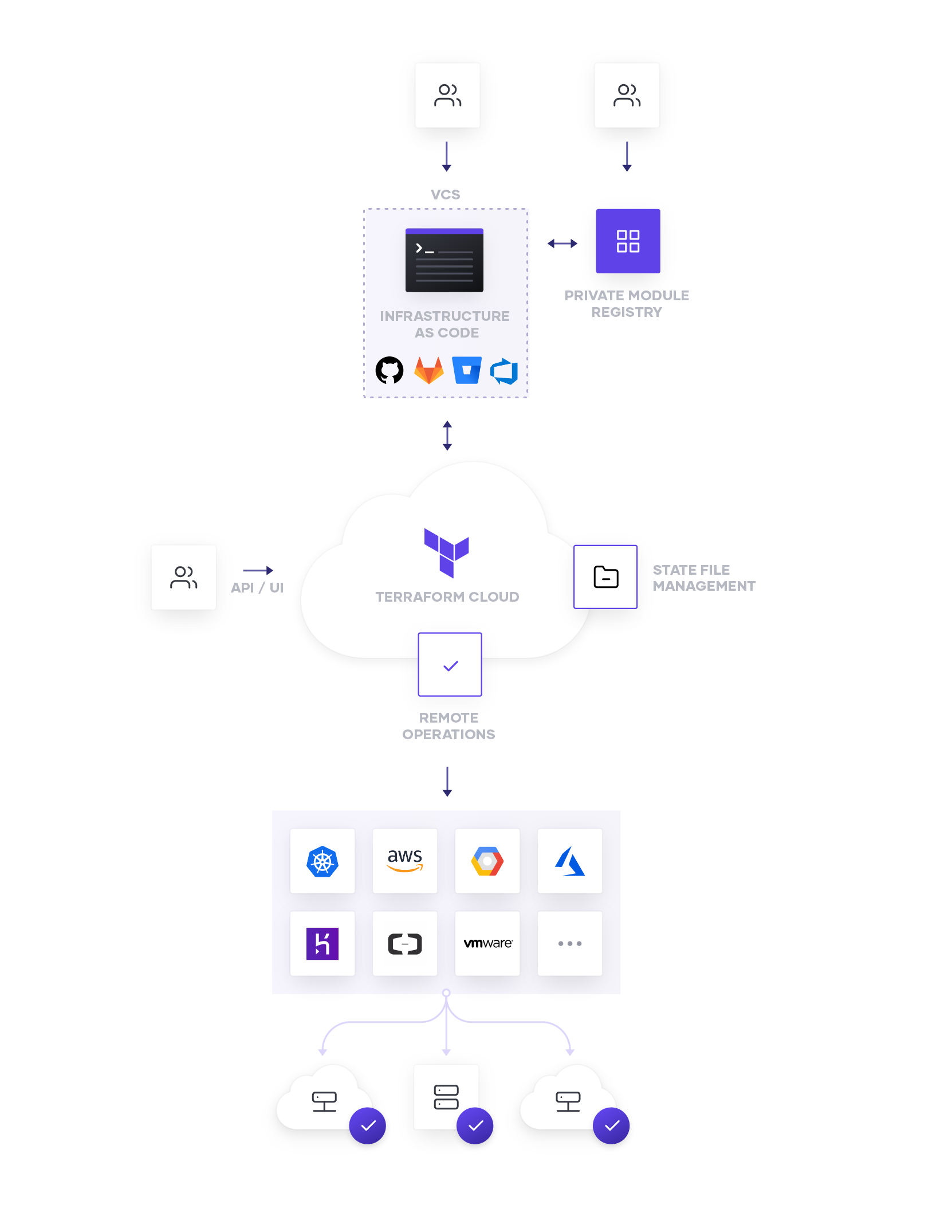
Terraform Cloud
Write Infrastructure as Code
Terraform users define infrastructure in a simple, human-readable configuration language called HCL (HashiCorp Configuration Language). Users can write unique HCL configuration files or borrow existing templates from the public module registry.
Manage Configuration Files in VCS
Most users will store their configuration files in a version control system (VCS) repository and connect that repository to a Terraform Cloud workspace. With that connection in place, users can borrow best practices from software engineering to version and iterate on infrastructure as code, using VCS and Terraform Cloud as a delivery pipeline for infrastructure.
Automate Provisioning
When you push changes to a connected VCS repository, Terraform Cloud will automatically trigger a plan in any workspace connected to that repository. This plan can be reviewed for safety and accuracy in the Terraform UI, then it can be applied to provision the specified infrastructure.
Strong Community
Open Source projects benefit from the scrutiny of a broad and diverse user base. Keeping the code available helps to teach and empower the community of users, while it also provides an easy mechanism for feedback, improvement, and customization.