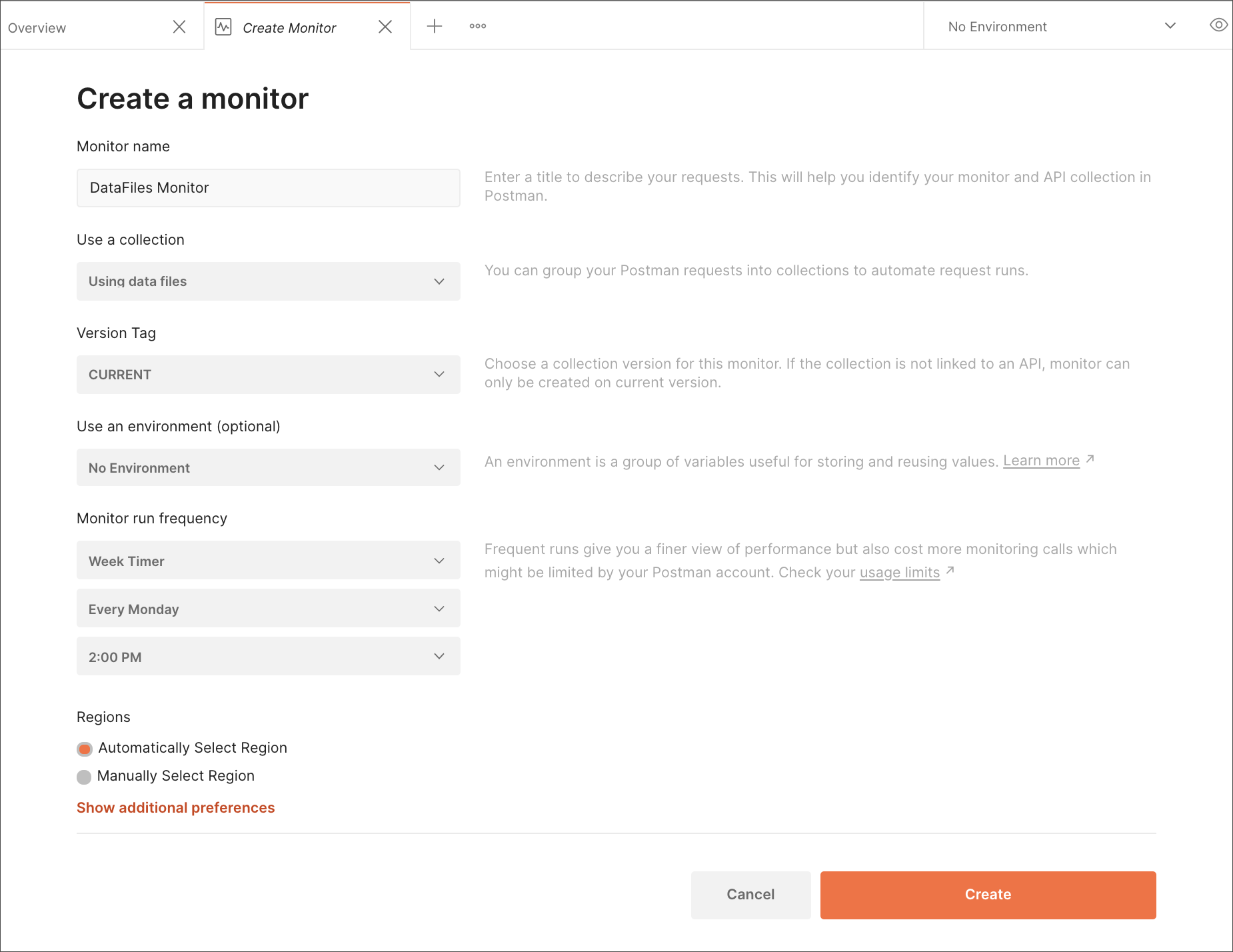Scheduling runs with monitors
You can automate collection runs using monitors to schedule runs and receive reports on your request test results.
To add or access monitors for a particular collection, select the Monitors tab in the left sidebar of Postman.
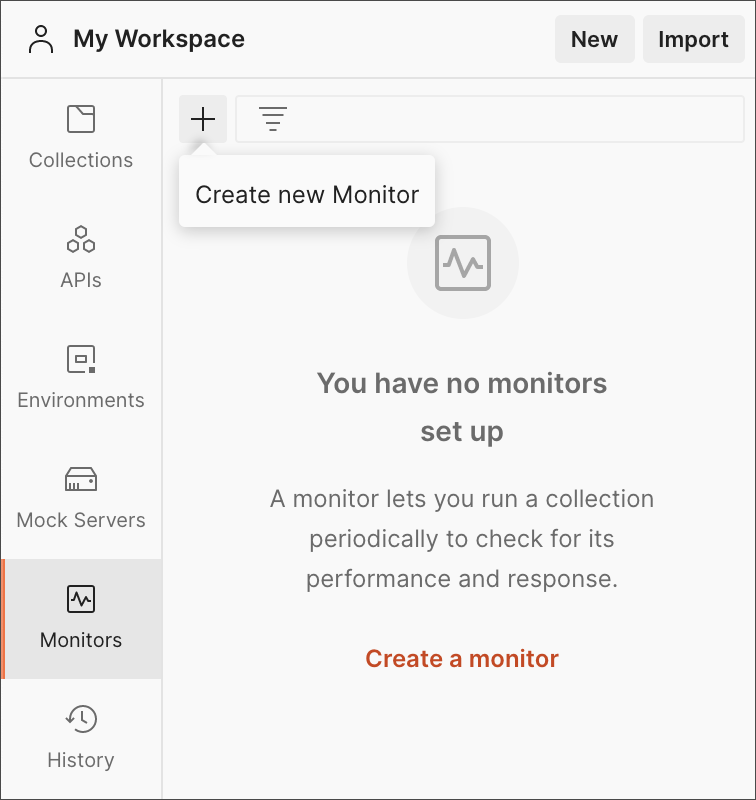
Any monitors already attached to your collection will appear. Select Create a monitor to add one (or + Create a new Monitor if you already have one on the collection). You can also add a monitor via a collection. To add a monitor via collection, go to the collection. Select
![]() to view more actions, then select Monitor Collection.
to view more actions, then select Monitor Collection.
Give your monitor a name, select a collection to use, choose a version tag, and an optional environment your scheduled collection runs should reference. Enter the frequency you want your monitor to run on, and select a region. Select Create and your monitor will run on the schedule you entered.
Your new monitor will appear in the monitor overview. You can open the monitor overview tab to view your monitor results at any time.
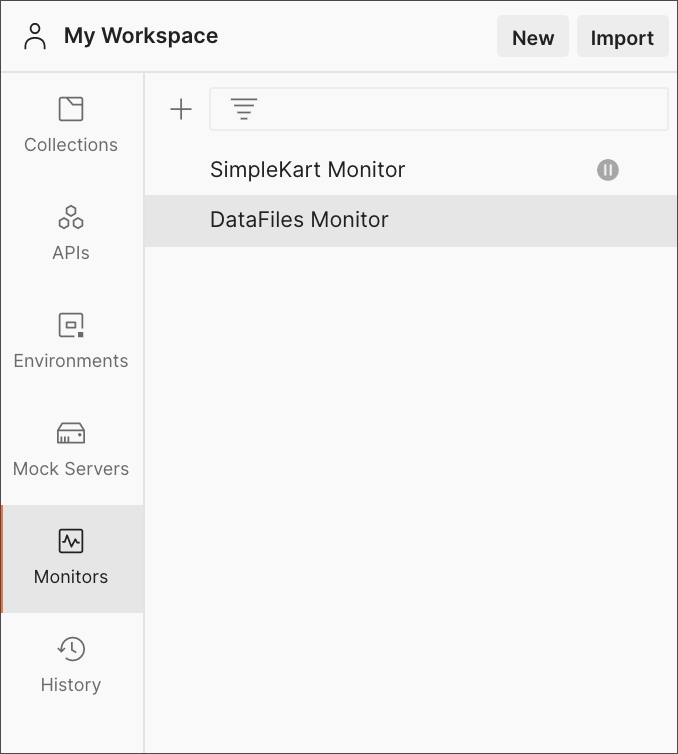
Next steps
Check out the monitoring section for more on how you can leverage monitors in your API development pipeline.
Last modified: 2022/03/01