Reviewing pull requests
Anyone can review a documentation pull request. Visit the
Reviewing documentation pull requests is a
great way to introduce yourself to the Kubernetes community.
It helps you learn the code base and build trust with other contributors. Before reviewing, it's a good idea to: Before you start a review: In general, review pull requests for content and style in English. Figure 1 outlines the steps for the review process. The details for each step follow. Figure 1. Review process steps. Go to
.
You see a list of every open pull request against the Kubernetes website and
docs. Filter the open PRs using one or all of the following labels: Additionally, ensure the PR isn't marked as a work in progress. PRs using the Once you've selected a PR to review, understand the change by: Go to the Files changed tab to start your review. When reviewing, use the following as a starting point. For small issues with a PR, like typos or whitespace, prefix your comments with
Before you begin
Review process
choose Comment]
end
subgraph third[Select PR]
direction TB
T[ ] -.-
J[read description
and comments]--> K[preview changes in
Netlify preview build]
end
A[Review open PR list]--> B[Filter open PRs
by label]
B --> third --> fourth
classDef grey fill:#dddddd,stroke:#ffffff,stroke-width:px,color:#000000, font-size:15px;
classDef white fill:#ffffff,stroke:#000,stroke-width:px,color:#000,font-weight:bold
classDef spacewhite fill:#ffffff,stroke:#fff,stroke-width:0px,color:#000
class A,B,J,K,M,N,O grey
class S,T spacewhite
class third,fourth white
cncf-cla: yes (Recommended): PRs submitted by contributors who have not signed the CLA cannot be merged. See Sign the CLA for more information.language/en (Recommended): Filters for english language PRs only.size/<size>: filters for PRs of a certain size. If you're new, start with smaller PRs.work in progress label are not ready for review yet.
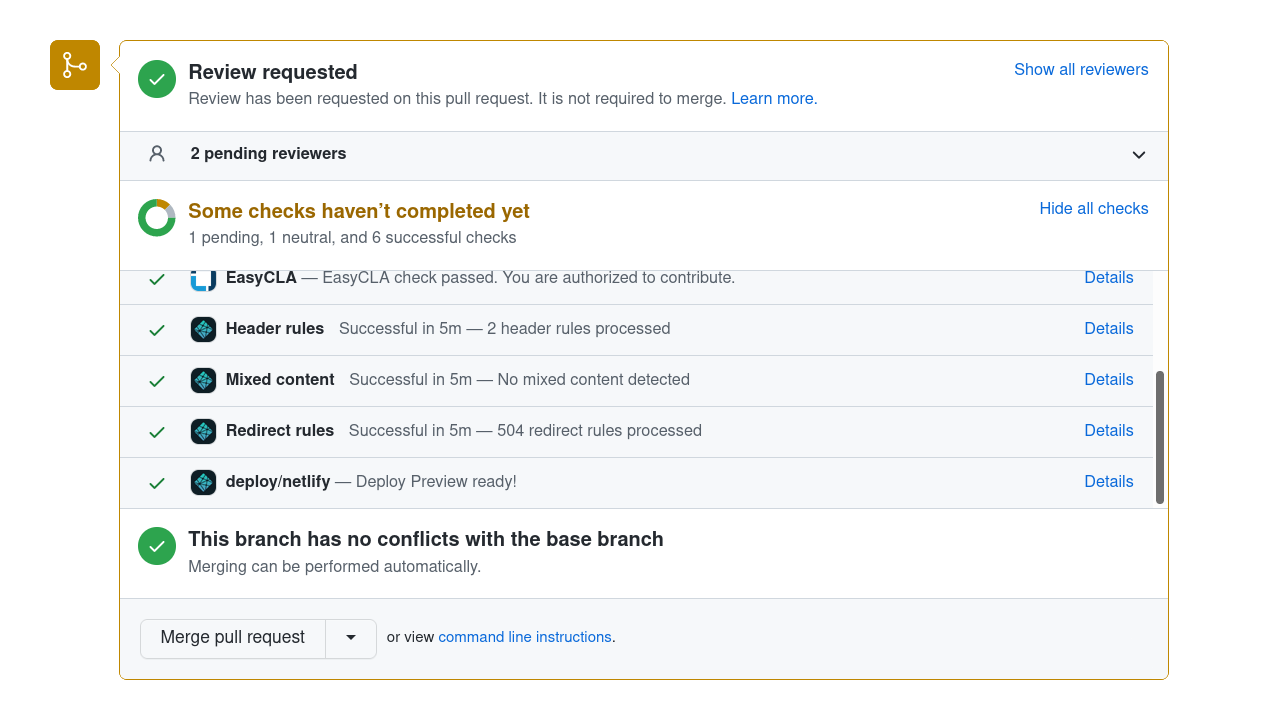
+ symbol beside the line you want to comment on.Reviewing checklist
Language and grammar
Content
Website
Other
nit:. This lets the author know the issue is non-critical.