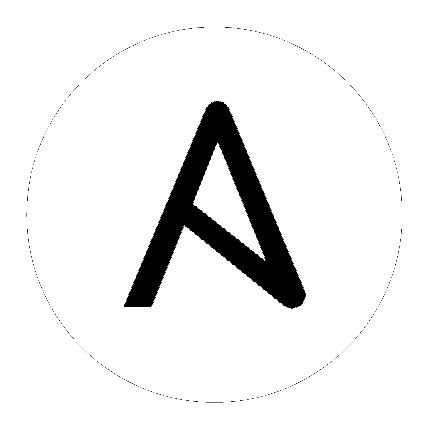rax_meta – Manipulate metadata for Rackspace Cloud Servers¶
Requirements¶
The below requirements are needed on the host that executes this module.
python >= 2.6
pyrax
Parameters¶
Notes¶
Note
The following environment variables can be used,
RAX_USERNAME,RAX_API_KEY,RAX_CREDS_FILE,RAX_CREDENTIALS,RAX_REGION.RAX_CREDENTIALSandRAX_CREDS_FILEpoints to a credentials file appropriate for pyrax. See https://github.com/rackspace/pyrax/blob/master/docs/getting_started.md#authenticatingRAX_USERNAMEandRAX_API_KEYobviate the use of a credentials fileRAX_REGIONdefines a Rackspace Public Cloud region (DFW, ORD, LON, …)
Examples¶
- name: Set metadata for a server
hosts: all
gather_facts: False
tasks:
- name: Set metadata
local_action:
module: rax_meta
credentials: ~/.raxpub
name: "{{ inventory_hostname }}"
region: DFW
meta:
group: primary_group
groups:
- group_two
- group_three
app: my_app
- name: Clear metadata
local_action:
module: rax_meta
credentials: ~/.raxpub
name: "{{ inventory_hostname }}"
region: DFW
Status¶
This module is not guaranteed to have a backwards compatible interface. [preview]
This module is maintained by the Ansible Community. [community]
Authors¶
Matt Martz (@sivel)
Hint
If you notice any issues in this documentation, you can edit this document to improve it.