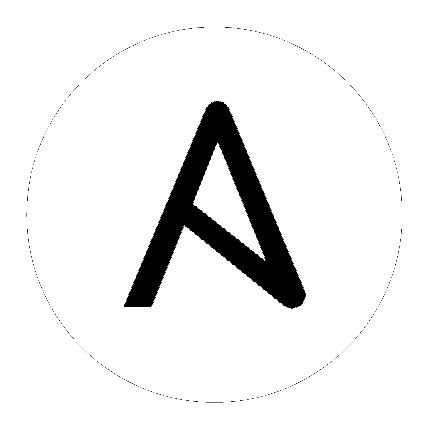postgresql_slot – Add or remove replication slots from a PostgreSQL database¶
New in version 2.8.
Parameters¶
Notes¶
Note
Physical replication slots were introduced to PostgreSQL with version 9.4, while logical replication slots were added beginning with version 10.0.
The default authentication assumes that you are either logging in as or sudo’ing to the
postgresaccount on the host.To avoid “Peer authentication failed for user postgres” error, use postgres user as a become_user.
This module uses psycopg2, a Python PostgreSQL database adapter. You must ensure that psycopg2 is installed on the host before using this module.
If the remote host is the PostgreSQL server (which is the default case), then PostgreSQL must also be installed on the remote host.
For Ubuntu-based systems, install the postgresql, libpq-dev, and python-psycopg2 packages on the remote host before using this module.
The ca_cert parameter requires at least Postgres version 8.4 and psycopg2 version 2.4.3.
See Also¶
See also
- PostgreSQL pg_replication_slots view reference
Complete reference of the PostgreSQL pg_replication_slots view.
- PostgreSQL streaming replication protocol reference
Complete reference of the PostgreSQL streaming replication protocol documentation.
- PostgreSQL logical replication protocol reference
Complete reference of the PostgreSQL logical replication protocol documentation.
Examples¶
- name: Create physical_one physical slot if doesn't exist
become_user: postgres
postgresql_slot:
slot_name: physical_one
db: ansible
- name: Remove physical_one slot if exists
become_user: postgres
postgresql_slot:
slot_name: physical_one
db: ansible
state: absent
- name: Create logical_one logical slot to the database acme if doesn't exist
postgresql_slot:
name: logical_slot_one
slot_type: logical
state: present
output_plugin: custom_decoder_one
db: "acme"
- name: Remove logical_one slot if exists from the cluster running on another host and non-standard port
postgresql_slot:
name: logical_one
login_host: mydatabase.example.org
port: 5433
login_user: ourSuperuser
login_password: thePassword
state: absent
Return Values¶
Common return values are documented here, the following are the fields unique to this module:
Status¶
This module is not guaranteed to have a backwards compatible interface. [preview]
This module is maintained by the Ansible Community. [community]
Authors¶
John Scalia (@jscalia)
Andrew Klychkov (@Andersson007)
Hint
If you notice any issues in this documentation, you can edit this document to improve it.