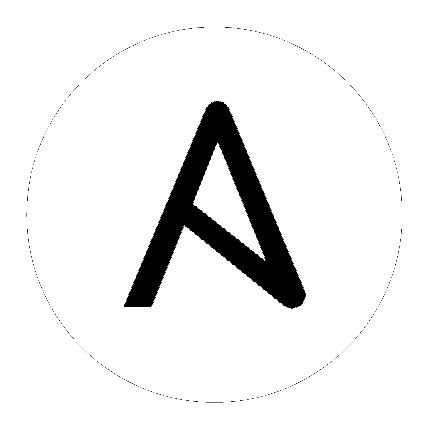na_ontap_snapshot – NetApp ONTAP manage Snapshots¶
New in version 2.6.
Requirements¶
The below requirements are needed on the host that executes this module.
A physical or virtual clustered Data ONTAP system. The modules support Data ONTAP 9.1 and onward
Ansible 2.6
Python2 netapp-lib (2017.10.30) or later. Install using ‘pip install netapp-lib’
Python3 netapp-lib (2018.11.13) or later. Install using ‘pip install netapp-lib’
To enable http on the cluster you must run the following commands ‘set -privilege advanced;’ ‘system services web modify -http-enabled true;’
Parameters¶
| Parameter | Choices/Defaults | Comments |
|---|---|---|
|
async_bool
boolean
|
|
If true, the snapshot is to be created asynchronously.
|
|
comment
-
|
A human readable comment attached with the snapshot. The size of the comment can be at most 255 characters.
|
|
|
from_name
-
added in 2.8 |
Name of the existing snapshot to be renamed to.
|
|
|
hostname
string
/ required
|
The hostname or IP address of the ONTAP instance.
|
|
|
http_port
integer
|
Override the default port (80 or 443) with this port
|
|
|
https
boolean
|
|
Enable and disable https
|
|
ignore_owners
boolean
|
|
if this field is true, snapshot will be deleted even if some other processes are accessing it.
|
|
ontapi
integer
|
The ontap api version to use
|
|
|
password
string
/ required
|
Password for the specified user.
aliases: pass |
|
|
snapmirror_label
-
|
A human readable SnapMirror Label attached with the snapshot. Size of the label can be at most 31 characters.
|
|
|
snapshot
-
/ required
|
Name of the snapshot to be managed. The maximum string length is 256 characters.
|
|
|
snapshot_instance_uuid
-
|
The 128 bit unique snapshot identifier expressed in the form of UUID.
|
|
|
state
-
|
|
If you want to create/modify a snapshot, or delete it.
|
|
use_rest
string
|
|
REST API if supported by the target system for all the resources and attributes the module requires. Otherwise will revert to ZAPI.
Always -- will always use the REST API
Never -- will always use the ZAPI
Auto -- will try to use the REST Api
|
|
username
string
/ required
|
This can be a Cluster-scoped or SVM-scoped account, depending on whether a Cluster-level or SVM-level API is required. For more information, please read the documentation
aliases: user |
|
|
validate_certs
boolean
|
|
If set to
no, the SSL certificates will not be validated.This should only set to
False used on personally controlled sites using self-signed certificates. |
|
volume
-
/ required
|
Name of the volume on which the snapshot is to be created.
|
|
|
vserver
-
/ required
|
The Vserver name
|
Examples¶
- name: create SnapShot
tags:
- create
na_ontap_snapshot:
state: present
snapshot: "{{ snapshot name }}"
volume: "{{ vol name }}"
comment: "i am a comment"
vserver: "{{ vserver name }}"
username: "{{ netapp username }}"
password: "{{ netapp password }}"
hostname: "{{ netapp hostname }}"
- name: delete SnapShot
tags:
- delete
na_ontap_snapshot:
state: absent
snapshot: "{{ snapshot name }}"
volume: "{{ vol name }}"
vserver: "{{ vserver name }}"
username: "{{ netapp username }}"
password: "{{ netapp password }}"
hostname: "{{ netapp hostname }}"
- name: modify SnapShot
tags:
- modify
na_ontap_snapshot:
state: present
snapshot: "{{ snapshot name }}"
comment: "New comments are great"
volume: "{{ vol name }}"
vserver: "{{ vserver name }}"
username: "{{ netapp username }}"
password: "{{ netapp password }}"
hostname: "{{ netapp hostname }}"
Status¶
This module is not guaranteed to have a backwards compatible interface. [preview]
This module is maintained by the Ansible Community. [community]
Authors¶
NetApp Ansible Team (@carchi8py) <ng-ansibleteam@netapp.com>
Hint
If you notice any issues in this documentation, you can edit this document to improve it.