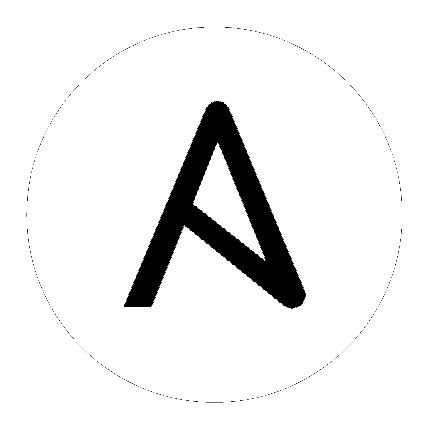mysql_user – Adds or removes a user from a MySQL database¶
Requirements¶
The below requirements are needed on the host that executes this module.
PyMySQL (Python 2.7 and Python 3.X), or
MySQLdb (Python 2.x)
Parameters¶
Notes¶
Note
MySQL server installs with default login_user of ‘root’ and no password. To secure this user as part of an idempotent playbook, you must create at least two tasks: the first must change the root user’s password, without providing any login_user/login_password details. The second must drop a ~/.my.cnf file containing the new root credentials. Subsequent runs of the playbook will then succeed by reading the new credentials from the file.
Currently, there is only support for the mysql_native_password encrypted password hash module.
Requires the PyMySQL (Python 2.7 and Python 3.X) or MySQL-python (Python 2.X) package on the remote host. The Python package may be installed with apt-get install python-pymysql (Ubuntu; see apt) or yum install python2-PyMySQL (RHEL/CentOS/Fedora; see yum). You can also use dnf install python2-PyMySQL for newer versions of Fedora; see dnf.
Both
login_passwordandlogin_userare required when you are passing credentials. If none are present, the module will attempt to read the credentials from~/.my.cnf, and finally fall back to using the MySQL default login of ‘root’ with no password.
See Also¶
See also
- mysql_info – Gather information about MySQL servers
The official documentation on the mysql_info module.
- MySQL access control and account management reference
Complete reference of the MySQL access control and account management documentation.
- MySQL provided privileges reference
Complete reference of the MySQL provided privileges documentation.
Examples¶
- name: Removes anonymous user account for localhost
mysql_user:
name: ''
host: localhost
state: absent
- name: Removes all anonymous user accounts
mysql_user:
name: ''
host_all: yes
state: absent
- name: Create database user with name 'bob' and password '12345' with all database privileges
mysql_user:
name: bob
password: 12345
priv: '*.*:ALL'
state: present
- name: Create database user using hashed password with all database privileges
mysql_user:
name: bob
password: '*EE0D72C1085C46C5278932678FBE2C6A782821B4'
encrypted: yes
priv: '*.*:ALL'
state: present
- name: Create database user with password and all database privileges and 'WITH GRANT OPTION'
mysql_user:
name: bob
password: 12345
priv: '*.*:ALL,GRANT'
state: present
# Note that REQUIRESSL is a special privilege that should only apply to *.* by itself.
- name: Modify user to require SSL connections.
mysql_user:
name: bob
append_privs: yes
priv: '*.*:REQUIRESSL'
state: present
- name: Ensure no user named 'sally'@'localhost' exists, also passing in the auth credentials.
mysql_user:
login_user: root
login_password: 123456
name: sally
state: absent
- name: Ensure no user named 'sally' exists at all
mysql_user:
name: sally
host_all: yes
state: absent
- name: Specify grants composed of more than one word
mysql_user:
name: replication
password: 12345
priv: "*.*:REPLICATION CLIENT"
state: present
- name: Revoke all privileges for user 'bob' and password '12345'
mysql_user:
name: bob
password: 12345
priv: "*.*:USAGE"
state: present
# Example privileges string format
# mydb.*:INSERT,UPDATE/anotherdb.*:SELECT/yetanotherdb.*:ALL
- name: Example using login_unix_socket to connect to server
mysql_user:
name: root
password: abc123
login_unix_socket: /var/run/mysqld/mysqld.sock
- name: Example of skipping binary logging while adding user 'bob'
mysql_user:
name: bob
password: 12345
priv: "*.*:USAGE"
state: present
sql_log_bin: no
# Example .my.cnf file for setting the root password
# [client]
# user=root
# password=n<_665{vS43y
Status¶
This module is not guaranteed to have a backwards compatible interface. [preview]
This module is maintained by the Ansible Community. [community]
Authors¶
Jonathan Mainguy (@Jmainguy)
Benjamin Malynovytch (@bmalynovytch)
Hint
If you notice any issues in this documentation, you can edit this document to improve it.