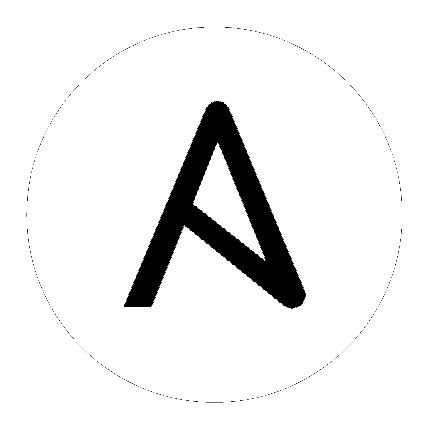meraki_network – Manage networks in the Meraki cloud¶
New in version 2.6.
Parameters¶
Notes¶
Note
More information about the Meraki API can be found at https://dashboard.meraki.com/api_docs.
Some of the options are likely only used for developers within Meraki.
As of Ansible 2.9, Meraki modules output keys as snake case. To use camel case, set the
ANSIBLE_MERAKI_FORMATenvironment variable tocamelcase.Ansible’s Meraki modules will stop supporting camel case output in Ansible 2.13. Please update your playbooks.
Examples¶
- delegate_to: localhost
block:
- name: List all networks associated to the YourOrg organization
meraki_network:
auth_key: abc12345
state: query
org_name: YourOrg
- name: Query network named MyNet in the YourOrg organization
meraki_network:
auth_key: abc12345
state: query
org_name: YourOrg
net_name: MyNet
- name: Create network named MyNet in the YourOrg organization
meraki_network:
auth_key: abc12345
state: present
org_name: YourOrg
net_name: MyNet
type: switch
timezone: America/Chicago
tags: production, chicago
- name: Create combined network named MyNet in the YourOrg organization
meraki_network:
auth_key: abc12345
state: present
org_name: YourOrg
net_name: MyNet
type:
- switch
- appliance
timezone: America/Chicago
tags: production, chicago
- name: Enable VLANs on a network
meraki_network:
auth_key: abc12345
state: query
org_name: YourOrg
net_name: MyNet
enable_vlans: yes
Return Values¶
Common return values are documented here, the following are the fields unique to this module:
| Key | Returned | Description | |
|---|---|---|---|
|
data
complex
|
info |
Information about the created or manipulated object.
|
|
|
disable_my_meraki_com
boolean
|
success |
States whether my.meraki.com and other device portals should be disabled.
Sample:
True
|
|
|
disableRemoteStatusPage
boolean
|
success |
Disables access to the device status page.
Sample:
True
|
|
|
id
string
|
success |
Identification string of network.
Sample:
N_12345
|
|
|
name
string
|
success |
Written name of network.
Sample:
YourNet
|
|
|
organization_id
string
|
success |
Organization ID which owns the network.
Sample:
0987654321
|
|
|
tags
string
|
success |
Space delimited tags assigned to network.
Sample:
production wireless
|
|
|
time_zone
string
|
success |
Timezone where network resides.
Sample:
America/Chicago
|
|
|
type
string
|
success |
Functional type of network.
Sample:
switch
|
|
Status¶
This module is not guaranteed to have a backwards compatible interface. [preview]
This module is maintained by the Ansible Community. [community]
Authors¶
Kevin Breit (@kbreit)
Hint
If you notice any issues in this documentation, you can edit this document to improve it.