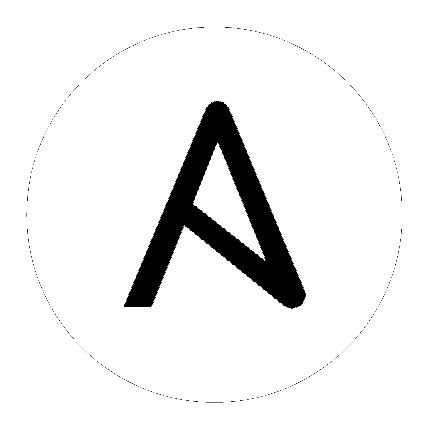mail – Send an email¶
Synopsis¶
This module is useful for sending emails from playbooks.
One may wonder why automate sending emails? In complex environments there are from time to time processes that cannot be automated, either because you lack the authority to make it so, or because not everyone agrees to a common approach.
If you cannot automate a specific step, but the step is non-blocking, sending out an email to the responsible party to make them perform their part of the bargain is an elegant way to put the responsibility in someone else’s lap.
Of course sending out a mail can be equally useful as a way to notify one or more people in a team that a specific action has been (successfully) taken.
Parameters¶
Examples¶
- name: Example playbook sending mail to root
mail:
subject: System {{ ansible_hostname }} has been successfully provisioned.
delegate_to: localhost
- name: Sending an e-mail using Gmail SMTP servers
mail:
host: smtp.gmail.com
port: 587
username: username@gmail.com
password: mysecret
to: John Smith <john.smith@example.com>
subject: Ansible-report
body: System {{ ansible_hostname }} has been successfully provisioned.
delegate_to: localhost
- name: Send e-mail to a bunch of users, attaching files
mail:
host: 127.0.0.1
port: 2025
subject: Ansible-report
body: Hello, this is an e-mail. I hope you like it ;-)
from: jane@example.net (Jane Jolie)
to:
- John Doe <j.d@example.org>
- Suzie Something <sue@example.com>
cc: Charlie Root <root@localhost>
attach:
- /etc/group
- /tmp/avatar2.png
headers:
- Reply-To=john@example.com
- X-Special="Something or other"
charset: us-ascii
delegate_to: localhost
- name: Sending an e-mail using the remote machine, not the Ansible controller node
mail:
host: localhost
port: 25
to: John Smith <john.smith@example.com>
subject: Ansible-report
body: System {{ ansible_hostname }} has been successfully provisioned.
- name: Sending an e-mail using Legacy SSL to the remote machine
mail:
host: localhost
port: 25
to: John Smith <john.smith@example.com>
subject: Ansible-report
body: System {{ ansible_hostname }} has been successfully provisioned.
secure: always
- name: Sending an e-mail using StartTLS to the remote machine
mail:
host: localhost
port: 25
to: John Smith <john.smith@example.com>
subject: Ansible-report
body: System {{ ansible_hostname }} has been successfully provisioned.
secure: starttls
Status¶
This module is guaranteed to have backward compatible interface changes going forward. [stableinterface]
This module is maintained by the Ansible Community. [community]
Authors¶
Dag Wieers (@dagwieers)
Hint
If you notice any issues in this documentation, you can edit this document to improve it.