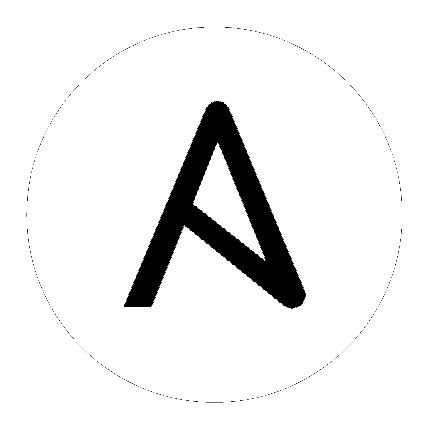| Parameter |
Choices/Defaults |
Comments |
|
auth_kind
string
/ required
|
Choices:
- application
- machineaccount
- serviceaccount
|
The type of credential used.
|
|
build
dictionary
|
|
Contents of the build template. Either a filename or build template must be provided.
|
|
images
list
|
|
A list of images to be pushed upon the successful completion of all build steps.
The images are pushed using the builder service account's credentials.
The digests of the pushed images will be stored in the Build resource's results field.
If any of the images fail to be pushed, the build status is marked FAILURE.
|
|
steps
list
|
|
The operations to be performed on the workspace.
|
|
|
args
list
|
|
A list of arguments that will be presented to the step when it is started.
If the image used to run the step's container has an entrypoint, the args are used as arguments to that entrypoint. If the image does not define an entrypoint, the first element in args is used as the entrypoint, and the remainder will be used as arguments.
|
|
|
dir
string
|
|
Working directory to use when running this step's container.
If this value is a relative path, it is relative to the build's working directory. If this value is absolute, it may be outside the build's working directory, in which case the contents of the path may not be persisted across build step executions, unless a `volume` for that path is specified.
If the build specifies a `RepoSource` with `dir` and a step with a `dir`, which specifies an absolute path, the `RepoSource` `dir` is ignored for the step's execution.
|
|
|
entrypoint
string
|
|
Entrypoint to be used instead of the build step image's default entrypoint.
If unset, the image's default entrypoint is used .
|
|
|
env
list
|
|
A list of environment variable definitions to be used when running a step.
The elements are of the form "KEY=VALUE" for the environment variable "KEY" being given the value "VALUE".
|
|
|
id
string
|
|
Unique identifier for this build step, used in `wait_for` to reference this build step as a dependency.
|
|
|
name
string
|
|
The name of the container image that will run this particular build step.
If the image is available in the host's Docker daemon's cache, it will be run directly. If not, the host will attempt to pull the image first, using the builder service account's credentials if necessary.
The Docker daemon's cache will already have the latest versions of all of the officially supported build steps ( |
|
secret_env
list
|
|
A list of environment variables which are encrypted using a Cloud Key Management Service crypto key. These values must be specified in the build's `Secret`.
|
|
|
timeout
string
|
|
Time limit for executing this build step. If not defined, the step has no time limit and will be allowed to continue to run until either it completes or the build itself times out.
|
|
|
timing
string
|
|
Output only. Stores timing information for executing this build step.
|
|
|
volumes
list
|
|
List of volumes to mount into the build step.
Each volume is created as an empty volume prior to execution of the build step. Upon completion of the build, volumes and their contents are discarded.
Using a named volume in only one step is not valid as it is indicative of a build request with an incorrect configuration.
|
|
|
|
name
string
|
|
Name of the volume to mount.
Volume names must be unique per build step and must be valid names for Docker volumes. Each named volume must be used by at least two build steps.
|
|
|
|
path
string
|
|
Path at which to mount the volume.
Paths must be absolute and cannot conflict with other volume paths on the same build step or with certain reserved volume paths.
|
|
|
wait_for
list
|
|
The ID(s) of the step(s) that this build step depends on.
This build step will not start until all the build steps in `wait_for` have completed successfully. If `wait_for` is empty, this build step will start when all previous build steps in the `Build.Steps` list have completed successfully.
|
|
tags
list
|
|
Tags for annotation of a Build. These are not docker tags.
|
|
description
string
|
|
Human-readable description of the trigger.
|
|
disabled
boolean
|
|
Whether the trigger is disabled or not. If true, the trigger will never result in a build.
|
|
env_type
string
|
|
Specifies which Ansible environment you're running this module within.
This should not be set unless you know what you're doing.
This only alters the User Agent string for any API requests.
|
|
filename
string
|
|
Path, from the source root, to a file whose contents is used for the template. Either a filename or build template must be provided.
|
|
id
string
|
|
The unique identifier for the trigger.
|
|
ignored_files
list
|
|
ignoredFiles and includedFiles are file glob matches using http://godoc/pkg/path/filepath#Match extended with support for `**`.
If ignoredFiles and changed files are both empty, then they are not used to determine whether or not to trigger a build.
If ignoredFiles is not empty, then we ignore any files that match any of the ignored_file globs. If the change has no files that are outside of the ignoredFiles globs, then we do not trigger a build.
|
|
included_files
list
|
|
ignoredFiles and includedFiles are file glob matches using http://godoc/pkg/path/filepath#Match extended with support for `**`.
If any of the files altered in the commit pass the ignoredFiles filter and includedFiles is empty, then as far as this filter is concerned, we should trigger the build.
If any of the files altered in the commit pass the ignoredFiles filter and includedFiles is not empty, then we make sure that at least one of those files matches a includedFiles glob. If not, then we do not trigger a build.
|
|
project
string
|
|
The Google Cloud Platform project to use.
|
|
scopes
list
|
|
Array of scopes to be used.
|
|
service_account_contents
jsonarg
|
|
The contents of a Service Account JSON file, either in a dictionary or as a JSON string that represents it.
|
|
service_account_email
string
|
|
An optional service account email address if machineaccount is selected and the user does not wish to use the default email.
|
|
service_account_file
path
|
|
The path of a Service Account JSON file if serviceaccount is selected as type.
|
|
state
string
|
Choices:
present ← - absent
|
Whether the given object should exist in GCP
|
|
substitutions
dictionary
|
|
Substitutions data for Build resource.
|
|
trigger_template
dictionary
|
|
Template describing the types of source changes to trigger a build.
Branch and tag names in trigger templates are interpreted as regular expressions. Any branch or tag change that matches that regular expression will trigger a build.
|
|
branch_name
string
|
|
Name of the branch to build. Exactly one a of branch name, tag, or commit SHA must be provided.
|
|
commit_sha
string
|
|
Explicit commit SHA to build. Exactly one of a branch name, tag, or commit SHA must be provided.
|
|
dir
string
|
|
Directory, relative to the source root, in which to run the build.
This must be a relative path. If a step's dir is specified and is an absolute path, this value is ignored for that step's execution.
|
|
project_id
string
|
|
ID of the project that owns the Cloud Source Repository. If omitted, the project ID requesting the build is assumed.
|
|
repo_name
string
|
Default:
"default"
|
Name of the Cloud Source Repository. If omitted, the name "default" is assumed.
|
|
tag_name
string
|
|
Name of the tag to build. Exactly one of a branch name, tag, or commit SHA must be provided.
|