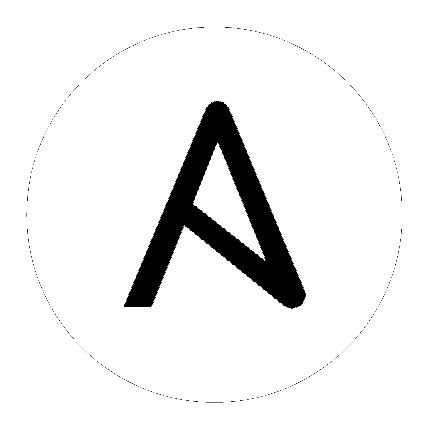fortios_system_snmp_user – SNMP user configuration in Fortinet’s FortiOS and FortiGate¶
New in version 2.9.
Synopsis¶
This module is able to configure a FortiGate or FortiOS (FOS) device by allowing the user to set and modify system_snmp feature and user category. Examples include all parameters and values need to be adjusted to datasources before usage. Tested with FOS v6.0.5
Requirements¶
The below requirements are needed on the host that executes this module.
fortiosapi>=0.9.8
Parameters¶
Notes¶
Note
Requires fortiosapi library developed by Fortinet
Run as a local_action in your playbook
Examples¶
- hosts: localhost
vars:
host: "192.168.122.40"
username: "admin"
password: ""
vdom: "root"
ssl_verify: "False"
tasks:
- name: SNMP user configuration.
fortios_system_snmp_user:
host: "{{ host }}"
username: "{{ username }}"
password: "{{ password }}"
vdom: "{{ vdom }}"
https: "False"
state: "present"
system_snmp_user:
auth_proto: "md5"
auth_pwd: "<your_own_value>"
events: "cpu-high"
ha_direct: "enable"
name: "default_name_7"
notify_hosts: "<your_own_value>"
notify_hosts6: "<your_own_value>"
priv_proto: "aes"
priv_pwd: "<your_own_value>"
queries: "enable"
query_port: "13"
security_level: "no-auth-no-priv"
source_ip: "84.230.14.43"
source_ipv6: "<your_own_value>"
status: "enable"
trap_lport: "18"
trap_rport: "19"
trap_status: "enable"
Return Values¶
Common return values are documented here, the following are the fields unique to this module:
Status¶
This module is not guaranteed to have a backwards compatible interface. [preview]
This module is maintained by the Ansible Community. [community]
Authors¶
Miguel Angel Munoz (@mamunozgonzalez)
Nicolas Thomas (@thomnico)
Hint
If you notice any issues in this documentation, you can edit this document to improve it.