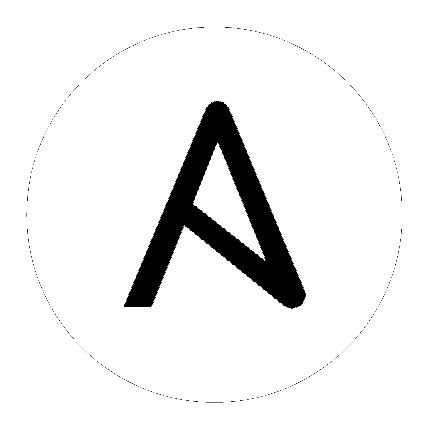ec2_lc – Create or delete AWS Autoscaling Launch Configurations¶
Synopsis¶
Can create or delete AWS Autoscaling Configurations
Works with the ec2_asg module to manage Autoscaling Groups
Requirements¶
The below requirements are needed on the host that executes this module.
boto
boto3 >= 1.4.4
python >= 2.6
Parameters¶
| Parameter | Choices/Defaults | Comments |
|---|---|---|
|
assign_public_ip
-
|
Used for Auto Scaling groups that launch instances into an Amazon Virtual Private Cloud. Specifies whether to assign a public IP address to each instance launched in a Amazon VPC.
|
|
|
aws_access_key
string
|
AWS access key. If not set then the value of the AWS_ACCESS_KEY_ID, AWS_ACCESS_KEY or EC2_ACCESS_KEY environment variable is used.
aliases: ec2_access_key, access_key |
|
|
aws_secret_key
string
|
AWS secret key. If not set then the value of the AWS_SECRET_ACCESS_KEY, AWS_SECRET_KEY, or EC2_SECRET_KEY environment variable is used.
aliases: ec2_secret_key, secret_key |
|
|
classic_link_vpc_id
-
|
Id of ClassicLink enabled VPC
|
|
|
classic_link_vpc_security_groups
-
|
A list of security group IDs with which to associate the ClassicLink VPC instances.
|
|
|
debug_botocore_endpoint_logs
boolean
added in 2.8 |
|
Use a botocore.endpoint logger to parse the unique (rather than total) "resource:action" API calls made during a task, outputing the set to the resource_actions key in the task results. Use the aws_resource_action callback to output to total list made during a playbook. The ANSIBLE_DEBUG_BOTOCORE_LOGS environment variable may also be used.
|
|
ebs_optimized
-
|
Default: "no"
|
Specifies whether the instance is optimized for EBS I/O (true) or not (false).
|
|
ec2_url
string
|
Url to use to connect to EC2 or your Eucalyptus cloud (by default the module will use EC2 endpoints). Ignored for modules where region is required. Must be specified for all other modules if region is not used. If not set then the value of the EC2_URL environment variable, if any, is used.
|
|
|
image_id
-
|
The AMI unique identifier to be used for the group
|
|
|
instance_id
-
added in 2.4 |
The Id of a running instance to use as a basis for a launch configuration. Can be used in place of image_id and instance_type.
|
|
|
instance_monitoring
boolean
|
|
Specifies whether instances are launched with detailed monitoring.
|
|
instance_profile_name
-
|
The name or the Amazon Resource Name (ARN) of the instance profile associated with the IAM role for the instances.
|
|
|
instance_type
-
/ required
|
Instance type to use for the instance
|
|
|
kernel_id
-
|
Kernel id for the EC2 instance
|
|
|
key_name
-
|
The SSH key name to be used for access to managed instances
|
|
|
name
-
/ required
|
Unique name for configuration
|
|
|
placement_tenancy
-
added in 2.4 |
Default: "default"
|
Determines whether the instance runs on single-tenant hardware or not.
|
|
profile
string
|
Uses a boto profile. Only works with boto >= 2.24.0.
|
|
|
ramdisk_id
-
|
A RAM disk id for the instances.
|
|
|
region
string
|
The AWS region to use. If not specified then the value of the AWS_REGION or EC2_REGION environment variable, if any, is used. See
aliases: aws_region, ec2_region |
|
|
security_groups
-
|
A list of security groups to apply to the instances. Since version 2.4 you can specify either security group names or IDs or a mix. Previous to 2.4, for VPC instances, specify security group IDs and for EC2-Classic, specify either security group names or IDs.
|
|
|
security_token
string
|
AWS STS security token. If not set then the value of the AWS_SECURITY_TOKEN or EC2_SECURITY_TOKEN environment variable is used.
aliases: access_token |
|
|
spot_price
-
|
The spot price you are bidding. Only applies for an autoscaling group with spot instances.
|
|
|
state
-
|
|
Register or deregister the instance
|
|
user_data
-
|
Opaque blob of data which is made available to the ec2 instance. Mutually exclusive with user_data_path.
|
|
|
user_data_path
-
|
Path to the file that contains userdata for the ec2 instances. Mutually exclusive with user_data.
|
|
|
validate_certs
boolean
|
|
When set to "no", SSL certificates will not be validated for boto versions >= 2.6.0.
|
|
volumes
-
|
A list of volume dicts, each containing device name and optionally ephemeral id or snapshot id. Size and type (and number of iops for io device type) must be specified for a new volume or a root volume, and may be passed for a snapshot volume. For any volume, a volume size less than 1 will be interpreted as a request not to create the volume.
|
|
|
vpc_id
-
added in 2.4 |
VPC ID, used when resolving security group names to IDs.
|
Notes¶
Note
Amazon ASG Autoscaling Launch Configurations are immutable once created, so modifying the configuration after it is changed will not modify the launch configuration on AWS. You must create a new config and assign it to the ASG instead.
encrypted volumes are supported on versions >= 2.4
If parameters are not set within the module, the following environment variables can be used in decreasing order of precedence
AWS_URLorEC2_URL,AWS_ACCESS_KEY_IDorAWS_ACCESS_KEYorEC2_ACCESS_KEY,AWS_SECRET_ACCESS_KEYorAWS_SECRET_KEYorEC2_SECRET_KEY,AWS_SECURITY_TOKENorEC2_SECURITY_TOKEN,AWS_REGIONorEC2_REGIONAnsible uses the boto configuration file (typically ~/.boto) if no credentials are provided. See https://boto.readthedocs.io/en/latest/boto_config_tut.html
AWS_REGIONorEC2_REGIONcan be typically be used to specify the AWS region, when required, but this can also be configured in the boto config file
Examples¶
# create a launch configuration using an AMI image and instance type as a basis
- name: note that encrypted volumes are only supported in >= Ansible 2.4
ec2_lc:
name: special
image_id: ami-XXX
key_name: default
security_groups: ['group', 'group2' ]
instance_type: t1.micro
volumes:
- device_name: /dev/sda1
volume_size: 100
volume_type: io1
iops: 3000
delete_on_termination: true
encrypted: true
- device_name: /dev/sdb
ephemeral: ephemeral0
# create a launch configuration using a running instance id as a basis
- ec2_lc:
name: special
instance_id: i-00a48b207ec59e948
key_name: default
security_groups: ['launch-wizard-2' ]
volumes:
- device_name: /dev/sda1
volume_size: 120
volume_type: io1
iops: 3000
delete_on_termination: true
# create a launch configuration to omit the /dev/sdf EBS device that is included in the AMI image
- ec2_lc:
name: special
image_id: ami-XXX
key_name: default
security_groups: ['group', 'group2' ]
instance_type: t1.micro
volumes:
- device_name: /dev/sdf
no_device: true
Return Values¶
Common return values are documented here, the following are the fields unique to this module:
Status¶
This module is guaranteed to have backward compatible interface changes going forward. [stableinterface]
This module is maintained by the Ansible Community. [community]
Authors¶
Gareth Rushgrove (@garethr)
Willem van Ketwich (@wilvk)
Hint
If you notice any issues in this documentation, you can edit this document to improve it.