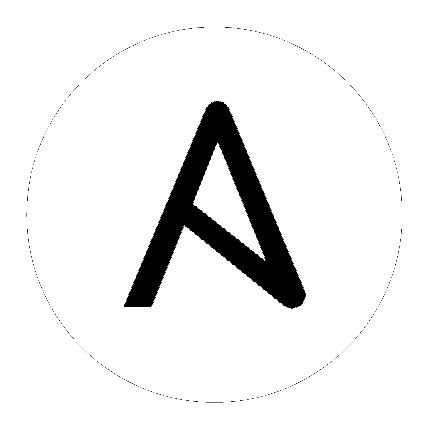docker_network – Manage Docker networks¶
Synopsis¶
Create/remove Docker networks and connect containers to them.
Performs largely the same function as the “docker network” CLI subcommand.
Requirements¶
The below requirements are needed on the host that executes this module.
Docker SDK for Python: Please note that the docker-py Python module has been superseded by docker (see here for details). For Python 2.6,
docker-pymust be used. Otherwise, it is recommended to install thedockerPython module. Note that both modules should not be installed at the same time. Also note that when both modules are installed and one of them is uninstalled, the other might no longer function and a reinstall of it is required.Docker SDK for Python >= 1.10.0 (use docker-py for Python 2.6)
The docker server >= 1.10.0
Parameters¶
Notes¶
Note
When network options are changed, the module disconnects all containers from the network, deletes the network, and re-creates the network. It does not try to reconnect containers, except the ones listed in (connected, and even for these, it does not consider specific connection options like fixed IP addresses or MAC addresses. If you need more control over how the containers are connected to the network, loop the docker_container module to loop over your containers to make sure they are connected properly.
The module does not support Docker Swarm, i.e. it will not try to disconnect or reconnect services. If services are connected to the network, deleting the network will fail. When network options are changed, the network has to be deleted and recreated, so this will fail as well.
Connect to the Docker daemon by providing parameters with each task or by defining environment variables. You can define
DOCKER_HOST,DOCKER_TLS_HOSTNAME,DOCKER_API_VERSION,DOCKER_CERT_PATH,DOCKER_SSL_VERSION,DOCKER_TLS,DOCKER_TLS_VERIFYandDOCKER_TIMEOUT. If you are using docker machine, run the script shipped with the product that sets up the environment. It will set these variables for you. See https://docs.docker.com/machine/reference/env/ for more details.When connecting to Docker daemon with TLS, you might need to install additional Python packages. For the Docker SDK for Python, version 2.4 or newer, this can be done by installing
docker[tls]with pip.Note that the Docker SDK for Python only allows to specify the path to the Docker configuration for very few functions. In general, it will use
$HOME/.docker/config.jsonif theDOCKER_CONFIGenvironment variable is not specified, and use$DOCKER_CONFIG/config.jsonotherwise.
Examples¶
- name: Create a network
docker_network:
name: network_one
- name: Remove all but selected list of containers
docker_network:
name: network_one
connected:
- container_a
- container_b
- container_c
- name: Remove a single container
docker_network:
name: network_one
connected: "{{ fulllist|difference(['container_a']) }}"
- name: Add a container to a network, leaving existing containers connected
docker_network:
name: network_one
connected:
- container_a
appends: yes
- name: Create a network with driver options
docker_network:
name: network_two
driver_options:
com.docker.network.bridge.name: net2
- name: Create a network with custom IPAM config
docker_network:
name: network_three
ipam_config:
- subnet: 172.3.27.0/24
gateway: 172.3.27.2
iprange: 172.3.27.0/26
aux_addresses:
host1: 172.3.27.3
host2: 172.3.27.4
- name: Create a network with labels
docker_network:
name: network_four
labels:
key1: value1
key2: value2
- name: Create a network with IPv6 IPAM config
docker_network:
name: network_ipv6_one
enable_ipv6: yes
ipam_config:
- subnet: fdd1:ac8c:0557:7ce1::/64
- name: Create a network with IPv6 and custom IPv4 IPAM config
docker_network:
name: network_ipv6_two
enable_ipv6: yes
ipam_config:
- subnet: 172.4.27.0/24
- subnet: fdd1:ac8c:0557:7ce2::/64
- name: Delete a network, disconnecting all containers
docker_network:
name: network_one
state: absent
force: yes
Return Values¶
Common return values are documented here, the following are the fields unique to this module:
Status¶
This module is not guaranteed to have a backwards compatible interface. [preview]
This module is maintained by the Ansible Community. [community]
Authors¶
Ben Keith (@keitwb)
Chris Houseknecht (@chouseknecht)
Dave Bendit (@DBendit)
Hint
If you notice any issues in this documentation, you can edit this document to improve it.