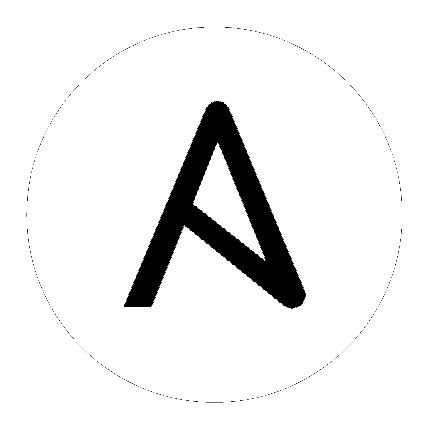azure_rm_virtualmachine – Manage Azure virtual machines¶
Synopsis¶
Manage and configure virtual machines (VMs) and associated resources on Azure.
Requires a resource group containing at least one virtual network with at least one subnet.
Supports images from the Azure Marketplace, which can be discovered with azure_rm_virtualmachineimage_facts.
Supports custom images since Ansible 2.5.
To use custom_data on a Linux image, the image must have cloud-init enabled. If cloud-init is not enabled, custom_data is ignored.
Requirements¶
The below requirements are needed on the host that executes this module.
python >= 2.7
azure >= 2.0.0
Parameters¶
Notes¶
Note
For authentication with Azure you can pass parameters, set environment variables, use a profile stored in ~/.azure/credentials, or log in before you run your tasks or playbook with
az login.Authentication is also possible using a service principal or Active Directory user.
To authenticate via service principal, pass subscription_id, client_id, secret and tenant or set environment variables AZURE_SUBSCRIPTION_ID, AZURE_CLIENT_ID, AZURE_SECRET and AZURE_TENANT.
To authenticate via Active Directory user, pass ad_user and password, or set AZURE_AD_USER and AZURE_PASSWORD in the environment.
Alternatively, credentials can be stored in ~/.azure/credentials. This is an ini file containing a [default] section and the following keys: subscription_id, client_id, secret and tenant or subscription_id, ad_user and password. It is also possible to add additional profiles. Specify the profile by passing profile or setting AZURE_PROFILE in the environment.
See Also¶
See also
- Sign in with Azure CLI
How to authenticate using the
az logincommand.
Examples¶
- name: Create VM with defaults
azure_rm_virtualmachine:
resource_group: myResourceGroup
name: testvm10
admin_username: chouseknecht
admin_password: <your password here>
image:
offer: CentOS
publisher: OpenLogic
sku: '7.1'
version: latest
- name: Create an availability set for managed disk vm
azure_rm_availabilityset:
name: avs-managed-disk
resource_group: myResourceGroup
platform_update_domain_count: 5
platform_fault_domain_count: 2
sku: Aligned
- name: Create a VM with managed disk
azure_rm_virtualmachine:
resource_group: myResourceGroup
name: vm-managed-disk
admin_username: adminUser
availability_set: avs-managed-disk
managed_disk_type: Standard_LRS
image:
offer: CoreOS
publisher: CoreOS
sku: Stable
version: latest
vm_size: Standard_D4
- name: Create a VM with existing storage account and NIC
azure_rm_virtualmachine:
resource_group: myResourceGroup
name: testvm002
vm_size: Standard_D4
storage_account: testaccount001
admin_username: adminUser
ssh_public_keys:
- path: /home/adminUser/.ssh/authorized_keys
key_data: < insert yor ssh public key here... >
network_interfaces: testvm001
image:
offer: CentOS
publisher: OpenLogic
sku: '7.1'
version: latest
- name: Create a VM with OS and multiple data managed disks
azure_rm_virtualmachine:
resource_group: myResourceGroup
name: testvm001
vm_size: Standard_D4
managed_disk_type: Standard_LRS
admin_username: adminUser
ssh_public_keys:
- path: /home/adminUser/.ssh/authorized_keys
key_data: < insert yor ssh public key here... >
image:
offer: CoreOS
publisher: CoreOS
sku: Stable
version: latest
data_disks:
- lun: 0
managed_disk_id: "/subscriptions/xxxxxxxx-xxxx-xxxx-xxxx-xxxxxxxxxxxxxxxx/resourceGroups/myResourceGroup/providers/Microsoft.Compute/disks/myDisk"
- lun: 1
disk_size_gb: 128
managed_disk_type: Premium_LRS
- name: Create a VM with OS and multiple data storage accounts
azure_rm_virtualmachine:
resource_group: myResourceGroup
name: testvm001
vm_size: Standard_DS1_v2
admin_username: adminUser
ssh_password_enabled: false
ssh_public_keys:
- path: /home/adminUser/.ssh/authorized_keys
key_data: < insert yor ssh public key here... >
network_interfaces: testvm001
storage_container: osdisk
storage_blob: osdisk.vhd
boot_diagnostics:
enabled: yes
image:
offer: CoreOS
publisher: CoreOS
sku: Stable
version: latest
data_disks:
- lun: 0
disk_size_gb: 64
storage_container_name: datadisk1
storage_blob_name: datadisk1.vhd
- lun: 1
disk_size_gb: 128
storage_container_name: datadisk2
storage_blob_name: datadisk2.vhd
- name: Create a VM with a custom image
azure_rm_virtualmachine:
resource_group: myResourceGroup
name: testvm001
vm_size: Standard_DS1_v2
admin_username: adminUser
admin_password: password01
image: customimage001
- name: Create a VM with a custom image from a particular resource group
azure_rm_virtualmachine:
resource_group: myResourceGroup
name: testvm001
vm_size: Standard_DS1_v2
admin_username: adminUser
admin_password: password01
image:
name: customimage001
resource_group: myResourceGroup
- name: Create a VM with an image id
azure_rm_virtualmachine:
resource_group: myResourceGroup
name: testvm001
vm_size: Standard_DS1_v2
admin_username: adminUser
admin_password: password01
image:
id: '{{image_id}}'
- name: Create VM with specified OS disk size
azure_rm_virtualmachine:
resource_group: myResourceGroup
name: big-os-disk
admin_username: chouseknecht
admin_password: <your password here>
os_disk_size_gb: 512
image:
offer: CentOS
publisher: OpenLogic
sku: '7.1'
version: latest
- name: Create VM with OS and Plan, accepting the terms
azure_rm_virtualmachine:
resource_group: myResourceGroup
name: f5-nva
admin_username: chouseknecht
admin_password: <your password here>
image:
publisher: f5-networks
offer: f5-big-ip-best
sku: f5-bigip-virtual-edition-200m-best-hourly
version: latest
plan:
name: f5-bigip-virtual-edition-200m-best-hourly
product: f5-big-ip-best
publisher: f5-networks
- name: Power Off
azure_rm_virtualmachine:
resource_group: myResourceGroup
name: testvm002
started: no
- name: Deallocate
azure_rm_virtualmachine:
resource_group: myResourceGroup
name: testvm002
allocated: no
- name: Power On
azure_rm_virtualmachine:
resource_group: myResourceGroup
name: testvm002
- name: Restart
azure_rm_virtualmachine:
resource_group: myResourceGroup
name: testvm002
restarted: yes
- name: Create a VM with an Availability Zone
azure_rm_virtualmachine:
resource_group: myResourceGroup
name: testvm001
vm_size: Standard_DS1_v2
admin_username: adminUser
admin_password: password01
image: customimage001
zones: [1]
- name: Remove a VM and all resources that were autocreated
azure_rm_virtualmachine:
resource_group: myResourceGroup
name: testvm002
remove_on_absent: all_autocreated
state: absent
Return Values¶
Common return values are documented here, the following are the fields unique to this module:
Status¶
This module is not guaranteed to have a backwards compatible interface. [preview]
This module is maintained by the Ansible Community. [community]
Authors¶
Chris Houseknecht (@chouseknecht)
Matt Davis (@nitzmahone)
Christopher Perrin (@cperrin88)
James E. King III (@jeking3)
Hint
If you notice any issues in this documentation, you can edit this document to improve it.