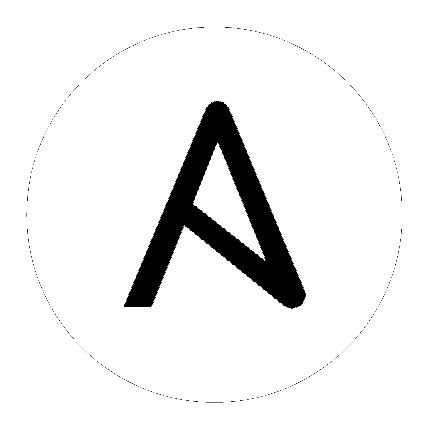aws_kms – Perform various KMS management tasks¶
Requirements¶
The below requirements are needed on the host that executes this module.
python >= 2.6
boto
Parameters¶
| Parameter | Choices/Defaults | Comments | ||
|---|---|---|---|---|
|
alias
-
|
An alias for a key. For safety, even though KMS does not require keys to have an alias, this module expects all new keys to be given an alias to make them easier to manage. Existing keys without an alias may be referred to by key_id. Use aws_kms_info to find key ids. Required if key_id is not given. Note that passing a key_id and alias will only cause a new alias to be added, an alias will never be renamed. The 'alias/' prefix is optional.
aliases: key_alias |
|||
|
aws_access_key
string
|
AWS access key. If not set then the value of the AWS_ACCESS_KEY_ID, AWS_ACCESS_KEY or EC2_ACCESS_KEY environment variable is used.
aliases: ec2_access_key, access_key |
|||
|
aws_secret_key
string
|
AWS secret key. If not set then the value of the AWS_SECRET_ACCESS_KEY, AWS_SECRET_KEY, or EC2_SECRET_KEY environment variable is used.
aliases: ec2_secret_key, secret_key |
|||
|
debug_botocore_endpoint_logs
boolean
added in 2.8 |
|
Use a botocore.endpoint logger to parse the unique (rather than total) "resource:action" API calls made during a task, outputing the set to the resource_actions key in the task results. Use the aws_resource_action callback to output to total list made during a playbook. The ANSIBLE_DEBUG_BOTOCORE_LOGS environment variable may also be used.
|
||
|
description
-
added in 2.8 |
A description of the CMK. Use a description that helps you decide whether the CMK is appropriate for a task.
|
|||
|
ec2_url
string
|
Url to use to connect to EC2 or your Eucalyptus cloud (by default the module will use EC2 endpoints). Ignored for modules where region is required. Must be specified for all other modules if region is not used. If not set then the value of the EC2_URL environment variable, if any, is used.
|
|||
|
enabled
boolean
added in 2.8 |
|
Whether or not a key is enabled
|
||
|
grants
-
added in 2.8 |
A list of grants to apply to the key. Each item must contain grantee_principal. Each item can optionally contain retiring_principal, operations, constraints, name.
Valid operations are
Decrypt, Encrypt, GenerateDataKey, GenerateDataKeyWithoutPlaintext, ReEncryptFrom, ReEncryptTo, CreateGrant, RetireGrant, DescribeKey, Verify and SignConstraints is a dict containing encryption_context_subset or encryption_context_equals, either or both being a dict specifying an encryption context match. See
key_id
-
|
Key ID or ARN of the key. One of
alias or key_id are required.aliases: key_arn |
||
|
policy
-
added in 2.8 |
policy to apply to the KMS key
|
|
(deprecated) If adding/removing a role and invalid grantees are found, remove them. These entries will cause an update to fail in all known cases.
Only cleans if changes are being made.
Used for modifying the Key Policy rather than modifying a grant and only works on the default policy created through the AWS Console.
This option has been deprecated, and will be removed in 2.13. Use policy instead.
aliases: clean_invalid_entries |
|
|
policy_grant_types
-
|
(deprecated) List of grants to give to user/role. Likely "role,role grant" or "role,role grant,admin". Required when
policy_mode=grant.Used for modifying the Key Policy rather than modifying a grant and only works on the default policy created through the AWS Console.
This option has been deprecated, and will be removed in 2.13. Use policy instead.
aliases: grant_types |
|||
|
policy_mode
-
|
|
(deprecated) Grant or deny access.
Used for modifying the Key Policy rather than modifying a grant and only works on the default policy created through the AWS Console.
This option has been deprecated, and will be removed in 2.13. Use policy instead.
aliases: mode |
||
|
policy_role_arn
-
|
(deprecated) ARN of role to allow/deny access. One of
policy_role_name or policy_role_arn are required.Used for modifying the Key Policy rather than modifying a grant and only works on the default policy created through the AWS Console.
This option has been deprecated, and will be removed in 2.13. Use policy instead.
aliases: role_arn |
|||
|
policy_role_name
-
|
(deprecated) Role to allow/deny access. One of
policy_role_name or policy_role_arn are required.Used for modifying the Key Policy rather than modifying a grant and only works on the default policy created through the AWS Console.
This option has been deprecated, and will be removed in 2.13. Use policy instead.
aliases: role_name |
|||
|
profile
string
|
Uses a boto profile. Only works with boto >= 2.24.0.
|
|||
|
purge_grants
boolean
added in 2.8 |
|
Whether the grants argument should cause grants not in the list to be removed
|
||
|
purge_tags
boolean
added in 2.8 |
|
Whether the tags argument should cause tags not in the list to be removed
|
||
|
region
string
|
The AWS region to use. If not specified then the value of the AWS_REGION or EC2_REGION environment variable, if any, is used. See
aliases: aws_region, ec2_region |
|||
|
security_token
string
|
AWS STS security token. If not set then the value of the AWS_SECURITY_TOKEN or EC2_SECURITY_TOKEN environment variable is used.
aliases: access_token |
|||
|
state
-
added in 2.8 |
|
Whether a key should be present or absent. Note that making an existing key absent only schedules a key for deletion. Passing a key that is scheduled for deletion with state present will cancel key deletion.
|
||
|
tags
-
added in 2.8 |
A dictionary of tags to apply to a key.
|
|||
|
validate_certs
boolean
|
|
When set to "no", SSL certificates will not be validated for boto versions >= 2.6.0.
|
Notes¶
Note
If parameters are not set within the module, the following environment variables can be used in decreasing order of precedence
AWS_URLorEC2_URL,AWS_ACCESS_KEY_IDorAWS_ACCESS_KEYorEC2_ACCESS_KEY,AWS_SECRET_ACCESS_KEYorAWS_SECRET_KEYorEC2_SECRET_KEY,AWS_SECURITY_TOKENorEC2_SECURITY_TOKEN,AWS_REGIONorEC2_REGIONAnsible uses the boto configuration file (typically ~/.boto) if no credentials are provided. See https://boto.readthedocs.io/en/latest/boto_config_tut.html
AWS_REGIONorEC2_REGIONcan be typically be used to specify the AWS region, when required, but this can also be configured in the boto config file
Examples¶
# Managing the KMS IAM Policy via policy_mode and policy_grant_types is fragile
# and has been deprecated in favour of the policy option.
- name: grant user-style access to production secrets
aws_kms:
args:
alias: "alias/my_production_secrets"
policy_mode: grant
policy_role_name: "prod-appServerRole-1R5AQG2BSEL6L"
policy_grant_types: "role,role grant"
- name: remove access to production secrets from role
aws_kms:
args:
alias: "alias/my_production_secrets"
policy_mode: deny
policy_role_name: "prod-appServerRole-1R5AQG2BSEL6L"
# Create a new KMS key
- aws_kms:
alias: mykey
tags:
Name: myKey
Purpose: protect_stuff
# Update previous key with more tags
- aws_kms:
alias: mykey
tags:
Name: myKey
Purpose: protect_stuff
Owner: security_team
# Update a known key with grants allowing an instance with the billing-prod IAM profile
# to decrypt data encrypted with the environment: production, application: billing
# encryption context
- aws_kms:
key_id: abcd1234-abcd-1234-5678-ef1234567890
grants:
- name: billing_prod
grantee_principal: arn:aws:iam::1234567890123:role/billing_prod
constraints:
encryption_context_equals:
environment: production
application: billing
operations:
- Decrypt
- RetireGrant
Return Values¶
Common return values are documented here, the following are the fields unique to this module:
| Key | Returned | Description | |
|---|---|---|---|
|
aliases
list
|
always |
list of aliases associated with the key
Sample:
['aws/acm', 'aws/ebs']
|
|
|
aws_account_id
string
|
always |
The AWS Account ID that the key belongs to
Sample:
1234567890123
|
|
|
changes_needed
dictionary
|
always |
grant types that would be changed/were changed.
Sample:
{'role': 'add', 'role grant': 'add'}
|
|
|
creation_date
string
|
always |
Date of creation of the key
Sample:
2017-04-18T15:12:08.551000+10:00
|
|
|
description
string
|
always |
Description of the key
Sample:
My Key for Protecting important stuff
|
|
|
enabled
string
|
always |
Whether the key is enabled. True if
KeyState is true. |
|
|
grants
complex
|
always |
list of grants associated with a key
|
|
|
constraints
dictionary
|
always |
Constraints on the encryption context that the grant allows. See Sample:
{'encryption_context_equals': {'aws:lambda:_function_arn': 'arn:aws:lambda:ap-southeast-2:012345678912:function:xyz'}}
|
|
|
creation_date
string
|
always |
Date of creation of the grant
Sample:
2017-04-18T15:12:08+10:00
|
|
|
grant_id
string
|
always |
The unique ID for the grant
Sample:
abcd1234abcd1234abcd1234abcd1234abcd1234abcd1234abcd1234abcd1234
|
|
|
grantee_principal
string
|
always |
The principal that receives the grant's permissions
Sample:
arn:aws:sts::0123456789012:assumed-role/lambda_xyz/xyz
|
|
|
issuing_account
string
|
always |
The AWS account under which the grant was issued
Sample:
arn:aws:iam::01234567890:root
|
|
|
key_id
string
|
always |
The key ARN to which the grant applies.
Sample:
arn:aws:kms:ap-southeast-2:123456789012:key/abcd1234-abcd-1234-5678-ef1234567890
|
|
|
name
string
|
always |
The friendly name that identifies the grant
Sample:
xyz
|
|
|
operations
list
|
always |
The list of operations permitted by the grant
Sample:
['Decrypt', 'RetireGrant']
|
|
|
retiring_principal
string
|
always |
The principal that can retire the grant
Sample:
arn:aws:sts::0123456789012:assumed-role/lambda_xyz/xyz
|
|
|
had_invalid_entries
boolean
|
always |
there are invalid (non-ARN) entries in the KMS entry. These don't count as a change, but will be removed if any changes are being made.
|
|
|
key_arn
string
|
always |
ARN of key
Sample:
arn:aws:kms:ap-southeast-2:123456789012:key/abcd1234-abcd-1234-5678-ef1234567890
|
|
|
key_id
string
|
always |
ID of key
Sample:
abcd1234-abcd-1234-5678-ef1234567890
|
|
|
key_state
string
|
always |
The state of the key
Sample:
PendingDeletion
|
|
|
key_usage
string
|
always |
The cryptographic operations for which you can use the key.
Sample:
ENCRYPT_DECRYPT
|
|
|
origin
string
|
always |
The source of the key's key material. When this value is
AWS_KMS, AWS KMS created the key material. When this value is EXTERNAL, the key material was imported or the CMK lacks key material.Sample:
AWS_KMS
|
|
|
policies
list
|
always |
list of policy documents for the keys. Empty when access is denied even if there are policies.
Sample:
{'Version': '2012-10-17', 'Id': 'auto-ebs-2', 'Statement': [{'Sid': 'Allow access through EBS for all principals in the account that are authorized to use EBS', 'Effect': 'Allow', 'Principal': {'AWS': '*'}, 'Action': ['kms:Encrypt', 'kms:Decrypt', 'kms:ReEncrypt*', 'kms:GenerateDataKey*', 'kms:CreateGrant', 'kms:DescribeKey'], 'Resource': '*', 'Condition': {'StringEquals': {'kms:CallerAccount': '111111111111', 'kms:ViaService': 'ec2.ap-southeast-2.amazonaws.com'}}}, {'Sid': 'Allow direct access to key metadata to the account', 'Effect': 'Allow', 'Principal': {'AWS': 'arn:aws:iam::111111111111:root'}, 'Action': ['kms:Describe*', 'kms:Get*', 'kms:List*', 'kms:RevokeGrant'], 'Resource': '*'}]}
|
|
|
tags
dictionary
|
always |
dictionary of tags applied to the key
Sample:
{'Name': 'myKey', 'Purpose': 'protecting_stuff'}
|
|
Status¶
This module is not guaranteed to have a backwards compatible interface. [preview]
This module is maintained by the Ansible Community. [community]
Authors¶
Ted Timmons (@tedder)
Will Thames (@willthames)
Mark Chappell (@tremble)
Hint
If you notice any issues in this documentation, you can edit this document to improve it.